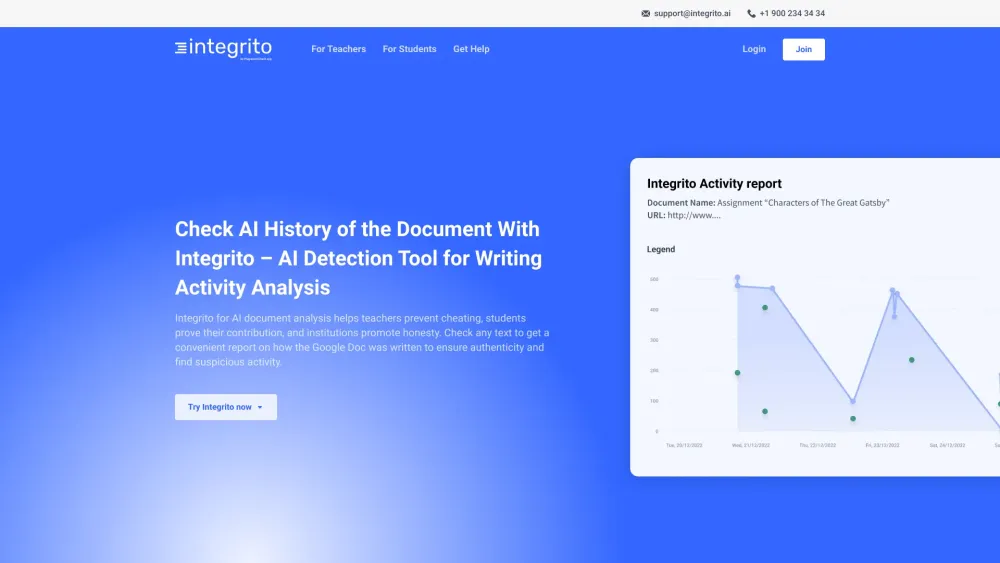
What is Integrito: AI Tool for Text Analysis?
Integrito is an advanced AI tool designed to detect undetectable AI in texts and provide accurate text analysis. It is the ultimate solution for writers, educators, and professionals seeking to analyze the writing process and ensure authenticity in their texts.
How to Use Integrito: AI Tool for Text Analysis?
Using Integrito is simple and efficient. Start by installing the Integrito Writing Activity extension, log in to your account, open a Google Doc, and click the "Activity Report" button to initiate the analysis. Integrito will provide you with comprehensive insights into the AI presence and assist in maintaining the integrity of your content.