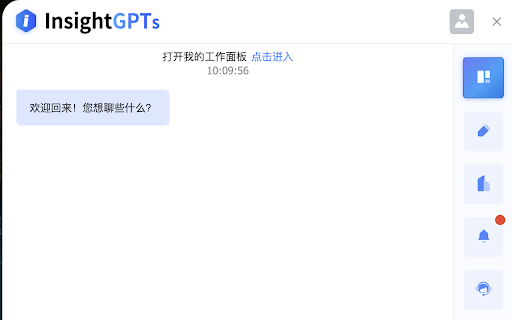
What is InsightGPTs AI Chrome Extension?
InsightGPTs is a powerful AI tool designed to streamline writing tasks, enhancing productivity with smart, context-aware text generation. Built on advanced language models, it brings efficiency and ease to content creation directly in Chrome.
How to Use InsightGPTs AI Chrome Extension?
1. Visit the official InsightGPTs website to download and install the extension for your operating system (Windows, Mac, or Linux). 2. Launch the extension in Chrome, enter your writing task, select a model, and click "Generate" to get AI-powered text suggestions. 3. Use the generated content as-is or refine it further. InsightGPTs allows quick editing and enhances content for accuracy and style. 4. Integrate the extension into various software tools or development environments to streamline tasks with real-time AI assistance.