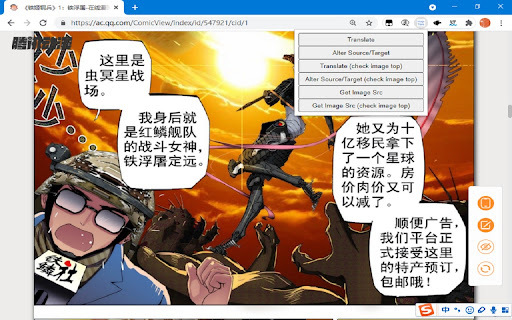
What is ImageTrans - Chrome Extension: AI Tool for Translation
ImageTrans - Chrome Extension is an innovative AI tool that revolutionizes translation by seamlessly integrating image translation with state-of-the-art OCR and machine translation services. With this extension, users can effortlessly translate images, making it the ultimate solution for overcoming language barriers.
How to use ImageTrans - Chrome Extension: AI Tool for Translation
Using ImageTrans - Chrome Extension is a breeze. Simply follow these steps:
- Install the ImageTrans extension and its desktop version.
- Right-click on the image you wish to translate.
- If the context menu is disabled, use the shortcut (CTRL+SHIFT+F) to initiate the translation.