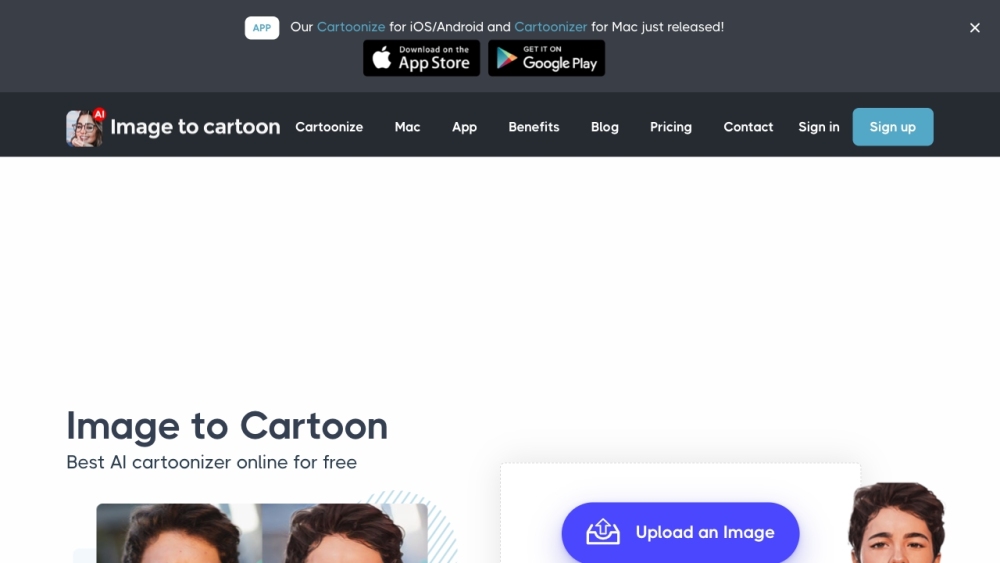
What is ImagetoCartoon?
ImagetoCartoon: Photo to Cartoon Avatars - AI Tool is an innovative platform that allows you to unleash your creativity by transforming your photos into stunning cartoon avatars. With its powerful 2D and 3D character maker, ImagetoCartoon brings your imagination to life in a unique and exciting way.
How to use ImagetoCartoon?
Using ImagetoCartoon is incredibly simple. All you need to do is upload or drop an image (jpg/png/jpeg) of your choice, with a maximum dimension of 5000*5000. In just 5 seconds, the AI-powered tool will automatically cartoonize your face photo or convert it into a captivating cartoon avatar, without requiring any manual clicks. Unleash your creativity by exploring the various cartoon effects and themes available, allowing you to create diverse cartoon characters for any scenario.
ImagetoCartoon: Photo to Cartoon Avatars - AI Tool's Key Features
Transform photos into stunning cartoon avatars
Powerful 2D and 3D character maker
Automatic conversion in just 5 seconds
Wide range of cartoon themes and styles
Safe and secure - no image storage
ImagetoCartoon: Photo to Cartoon Avatars - AI Tool's Use Cases
Create captivating cartoon avatars for business purposes
Design unique cartoon characters related to various careers
Craft personalized cartoon characters for festivals or special events
Express your lifestyle through customized cartoon avatars
Portray sports-themed cartoon characters with ease
Bring your favorite superheroes to life in cartoon form
-
ImagetoCartoon Discord
Join the ImagetoCartoon Discord community and connect with fellow users: https://discord.gg/WfDKc58teP?ref=imagetocartoon.com. For more information, please click here(/discord/wfdkc58tep-2).
-
ImagetoCartoon Support
Contact our dedicated support team for any inquiries or assistance at [email protected].
-
ImagetoCartoon Pricing
For detailed pricing information, visit: https://imagetocartoon.com/pricing
FAQ from ImagetoCartoon
What is ImagetoCartoon?
ImagetoCartoon: Photo to Cartoon Avatars - AI Tool is a cutting-edge platform that transforms your photos into incredible cartoon avatars, allowing you to unleash your creativity and bring your imagination to life.
How to use ImagetoCartoon?
Using ImagetoCartoon is as simple as uploading or dropping an image (jpg/png/jpeg) with a maximum dimension of 5000*5000. The AI-powered tool will automatically cartoonize your face photo or convert it into a captivating cartoon avatar in just 5 seconds, without any manual clicks. Explore the various cartoon effects and themes to create diverse and unique cartoon characters for any scenario.
Q1
How long does it take to convert an image to a cartoon?
A1
The conversion process is incredibly fast, completing in just 5 seconds.
Q2
Can I use ImagetoCartoon for commercial purposes?
A2
Absolutely! ImagetoCartoon allows you to create cartoon characters for various business scenarios.
Q3
Is my personal data and images stored?
A3
No need to worry. ImagetoCartoon does not store any face photos, ensuring your privacy is protected. All images are cleared within 3 hours.
Q4
Are there any limitations on the number of images I can cartoonize per month?
A4
The free version of ImagetoCartoon allows up to 5 images per month. If you require additional usage, credits can be purchased.
Q5
Is customer support available?
A5
Absolutely! ImagetoCartoon offers 24/7 customer support to assist you with any queries or concerns you may have.
Q6
Does ImagetoCartoon support Mac?
A6
Yes, ImagetoCartoon provides Mac support, ensuring easy access to the tool for all users.