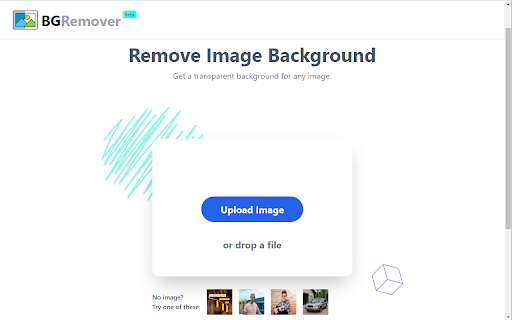
What is Image Background Remover: AI Tool for Chrome?
Image Background Remover: AI Tool for Chrome is a cutting-edge Chrome browser extension designed to effortlessly remove image backgrounds in batches. With its powerful AI technology, this tool allows you to achieve transparent backgrounds with ease while ensuring enhanced data security through offline operation.
How to Use Image Background Remover: AI Tool for Chrome?
Using Image Background Remover: AI Tool for Chrome is a breeze. Simply upload or drag and drop your images, then click the "Erase background" button. Sit back and let the AI background eraser work its magic, making your images transparent in batches.