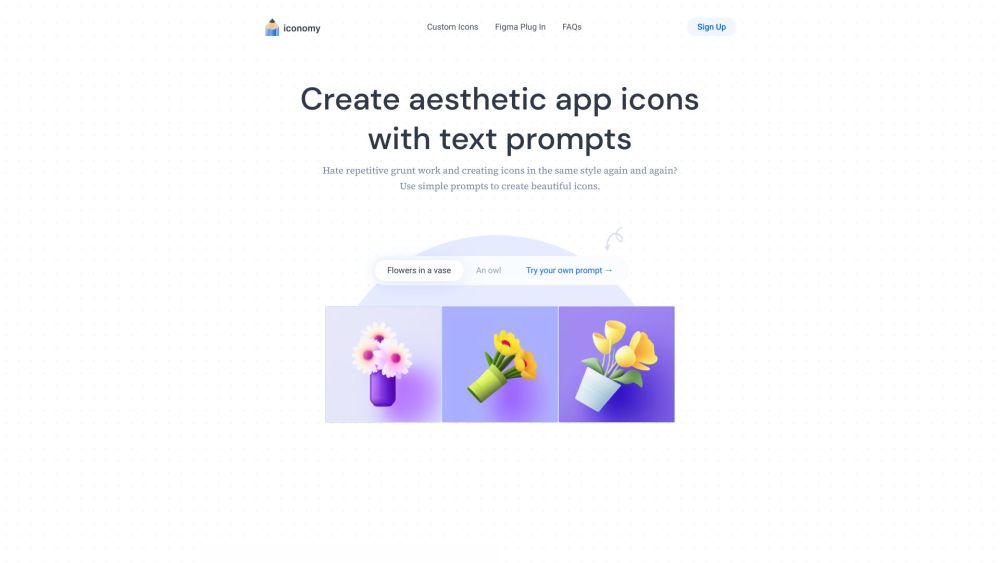
What is Iconomy?
Iconomy is an innovative AI-powered tool that revolutionizes the creation of custom aesthetic app icons and styles. With its user-friendly interface and simple prompts, anyone can easily design stunning icons that perfectly match their unique vision. Alongside its intuitive design capabilities, Iconomy offers a Figma plug-in for seamless accessibility, ensuring a smooth workflow for designers and app developers.
How to use Iconomy?
Unlocking the full potential of Iconomy is as effortless as signing up and creating an account. Once you're logged in, immerse yourself in a world of endless creative possibilities. Utilize text prompts to effortlessly generate beautiful icons that capture the essence of your desired style. For those seeking a more personalized touch, train AI models with sample icons to create your own custom icon styles. With the convenience of the Figma plug-in, you can bring your icon designs to life directly within the Figma platform, saving you valuable time and effort.