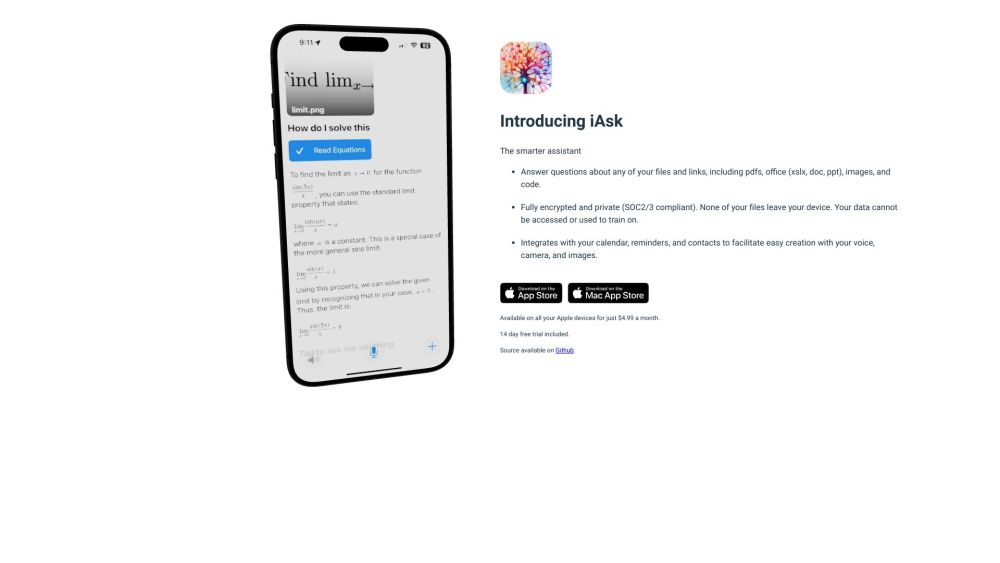
What is iAsk: Smarter Assistant for File & Link Questions
iAsk is a cutting-edge AI tool designed to be your go-to assistant for efficient information retrieval. With iAsk, you can easily find answers to questions about your files and links, making it the perfect solution for organizing and managing your digital content.
How to use iAsk: A Step-by-Step Guide
Using iAsk is a breeze. Simply install the app on your Apple device and grant the necessary permissions. Once installed, you can start leveraging the power of iAsk to ask questions about your files and links using your voice, camera, and images. It's as simple as that!