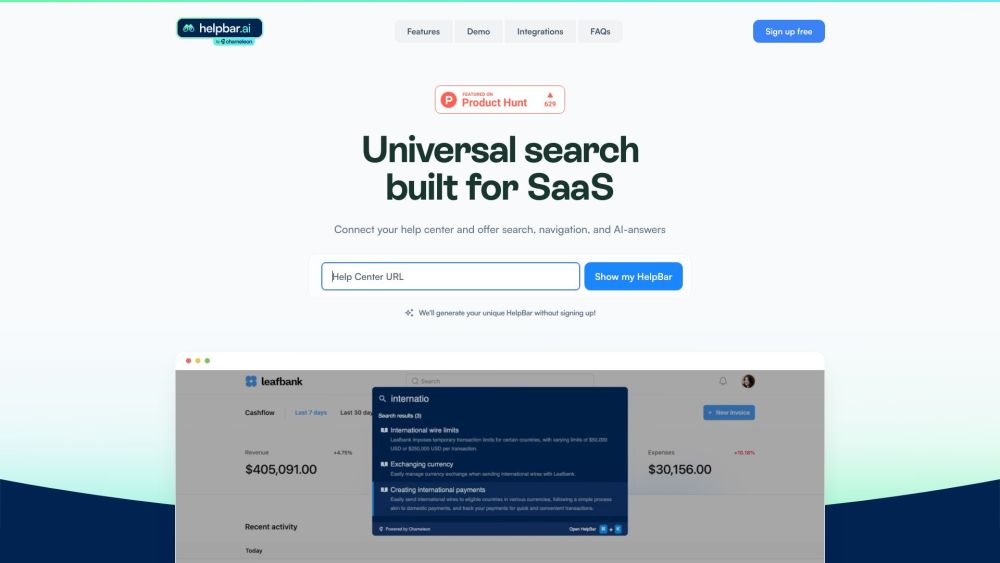FAQ from HelpBar
What is HelpBar?
HelpBar is an AI-powered tool that allows users to search help resources, navigate your product, and perform various actions within your product, enabling them to find answers and achieve success quickly.
How to use HelpBar?
To use HelpBar, simply connect your help center, customize the brand styles, and create a trigger widget or set a keyboard shortcut. Choose pinned "always there" items and go live!
How does HelpBar work?
HelpBar facilitates seamless searching of help resources, smooth navigation within your product, and launching of different actions. By connecting your help center, customizing brand styles, and setting up triggers, users can easily access the support they need.
What can HelpBar do for my users?
HelpBar accelerates time to value by providing a comprehensive search function that allows users to quickly find the information they need without leaving your product. It also facilitates effortless navigation, helping users become power users. Additionally, HelpBar reduces support costs by enabling self-serve support and allows users to stay engaged in your app while using other tools.
How can HelpBar benefit my customer support team?
HelpBar empowers your customer support team by giving them more time for proactive support. The Command + K search functionality enables users to easily find the help they need, reducing the number of support tickets. This allows your support team to focus on more complex issues and improve overall efficiency.
How can HelpBar integrate with other tools?
HelpBar seamlessly integrates with other tools, allowing users to stay within your app while accessing their favorite tools. Whether it's launching Loom videos, showcasing interactive demos, or sharing Figma prototypes, HelpBar enhances the user experience and boosts productivity.
What do customers say about HelpBar?
Customers rave about HelpBar's ability to provide a seamless search experience, enabling them to easily find the information they need from all available resources. It has significantly improved their overall success and satisfaction with our product.