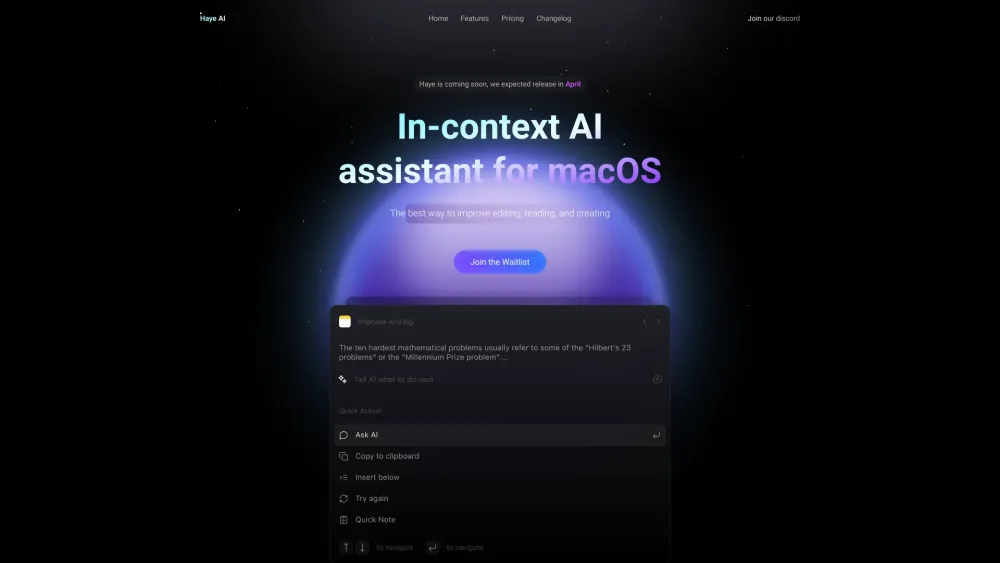FAQ from Haye AI: Answers to Your Questions
What is Haye AI?
Haye AI is a powerful in-context AI assistant designed exclusively for macOS. It streamlines reading, translation, and writing processes, revolutionizing the way you work and boosting your productivity.
How to use Haye AI?
Using Haye AI is incredibly simple. Just invoke it using the shortcut key Command + E in any software you're working on, and let Haye AI seamlessly assist you in your tasks.
How does it work?
Haye AI utilizes advanced AI algorithms to enhance your cognitive capabilities. It helps you break through boundaries and overcome confusion, enabling you to achieve more in less time.
How do I get updates?
Stay up to date with the latest Haye AI enhancements by updating through the Apple Store or utilizing the automatic upgrade functionality for non-Apple Store versions.
What models are supported?
Haye AI currently supports the GPT 3.5 version, which is highly capable for most text processing tasks. The upcoming release of GPT 4.0 will bring even more advanced features.
What information does Haye collect?
Haye AI prioritizes personal privacy and does not have access to user-generated data. Usage logs are collected solely for the purpose of improving the software through updates and bug fixes.
Why is there no free version?
Haye AI is dedicated to optimizing productivity and providing an exceptional product experience. The paid version ensures continuous development and meets the resource requirements for delivering the best AI-assisted workflows.
What's the refund policy?
Refund policies will be implemented based on the payment channels used, such as the Apple Store refund method. Please refer to the respective refund policies for more information.
What systems does it support?
Haye AI currently supports macOS and is fully adapted to the ecosystem, providing a seamless experience. Stay tuned for future updates as versions for other systems will be gradually introduced.
Is it an Electron app?
Yes, Haye AI is an Electron application, leveraging the lightweight development and native macOS features to deliver an unparalleled user experience.