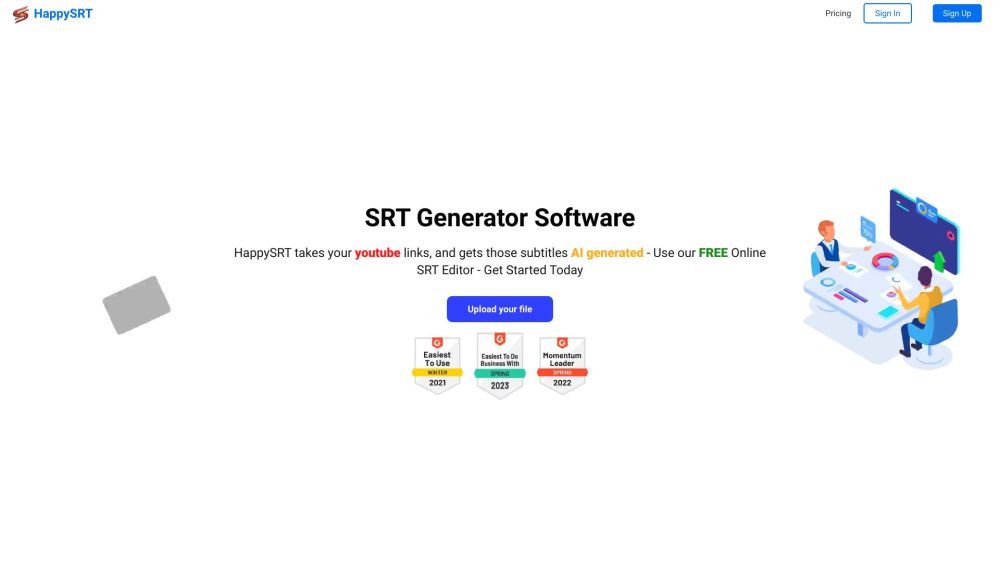FAQ from HappySRT
What is HappySRT?
HappySRT is a powerful AI tool that enables you to generate and edit subtitles online for free.
How to use HappySRT?
Using HappySRT is as simple as copying a YouTube link and clicking "generate srt". Let our AI automatically generate the SRT files for you, or make use of our online editor if you have a specific package.
How do I generate SRT files for YouTube videos?
Generating SRT files for YouTube videos is quick and easy with HappySRT. Simply copy the YouTube link and click "generate srt". Our AI will take care of the rest, creating accurate subtitles for your videos.
What file formats can I upload for SRT generation?
HappySRT supports a variety of file formats for AI-generated SRT generation, including mp4, mov, mp3, and mpeg files.
Can I edit SRT files online?
Absolutely! HappySRT provides a convenient online SRT editor, allowing you to make edits and modifications to your SRT files with ease.
Is there a limit on the duration of AI generation?
The duration limit for AI generation depends on the plan you choose. Please refer to our pricing page for more details on the available options.
Can I download the generated subtitles?
Yes, you can download the subtitles generated by HappySRT for free. This gives you the flexibility to use them in your videos and share them with others.
HappySRT Support Email & Customer Service
If you have any questions or need assistance, our dedicated support team is ready to help. Feel free to reach out to us at [email protected] or visit our contact us page for more information.
HappySRT Company
HappySRT is developed by Digital Agency Inc. We are committed to providing top-notch subtitle generation and editing solutions to enhance your video content.
Learn more about HappySRT and our mission on our about us page.
HappySRT Login
Existing users can log in to HappySRT using the following link: https://www.happysrt.com/signin
HappySRT Sign up
If you're new to HappySRT, sign up now and unlock the power of effortless subtitle generation and editing. Sign up at https://www.happysrt.com/signup
HappySRT Pricing
Explore our pricing options and choose the plan that best suits your needs. Visit https://www.happysrt.com/pricing for detailed pricing information.
HappySRT Youtube
Subscribe to our YouTube channel to stay updated with the latest news, tutorials, and tips on using HappySRT. Check out our videos at https://www.youtube.com/