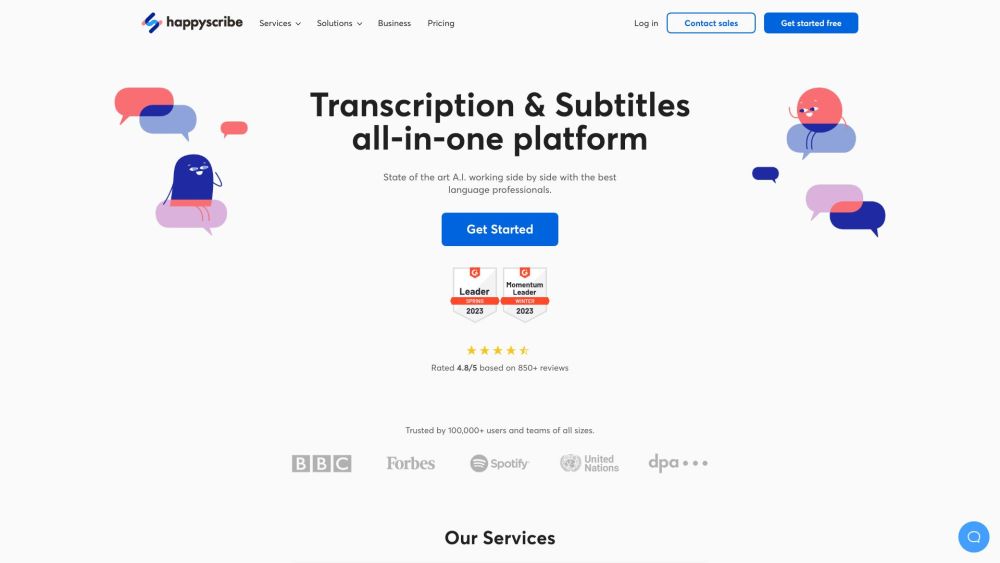
Happy Scribe: AI Transcription Tool
Happy Scribe is an AI-powered transcription tool that accurately converts audio to text in multiple languages and formats. Whether you need transcriptions or subtitles for your audio or video files, Happy Scribe has got you covered.
How to use Happy Scribe: AI Transcription Tool?
1. Sign up for a free account on the Happy Scribe website. 2. Upload your audio or video files that require transcription or subtitles. 3. Choose between automatic transcription/subtitles or human-made transcription/subtitles. 4. Review and edit the transcribed text or subtitles if necessary. 5. Export the final transcriptions or subtitles in various formats to suit your needs.