What is GuideX AI Chrome Extension?
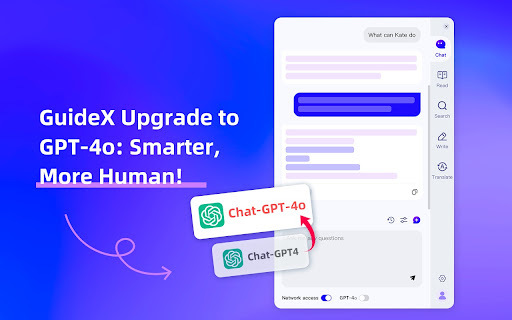
GuideX is a powerful AI-driven Chrome extension that serves as your ultimate browsing companion. Equipped with advanced GPT-4 technology, it helps you streamline tasks such as generating content, answering queries, and summarizing videos—all within your browser.
How to use GuideX AI Chrome Extension?
To get started with GuideX, simply click the "Add to Chrome" button on its official page. Once installed, pin the extension to your toolbar for quick access. Log in to sync your preferences, then press Cmd/Alt+G to summon the AI assistant. From there, you can explore all of its capabilities effortlessly.