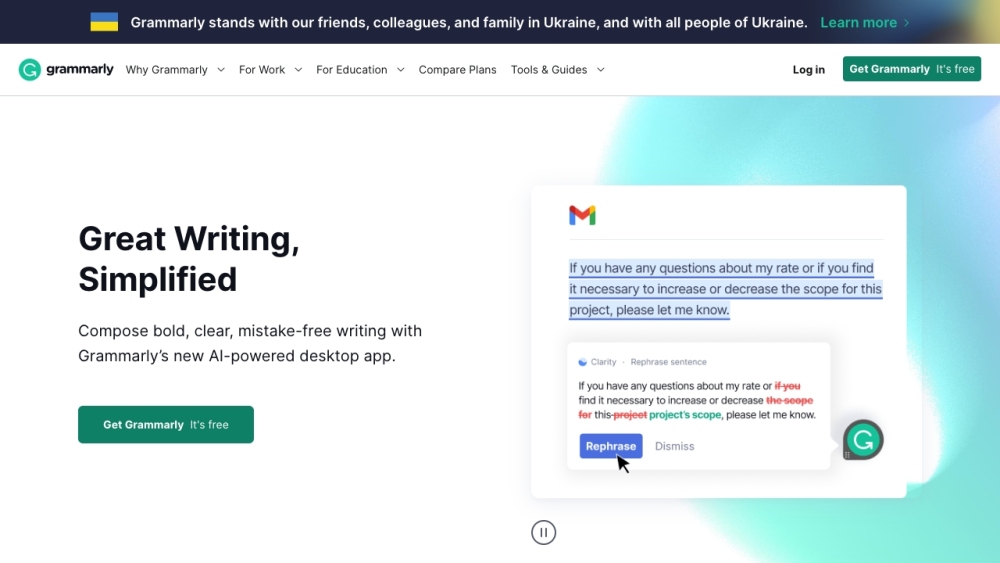
What is Grammarly?
Grammarly: Enhance Writing Skills with Free AI Tool is a powerful writing assistance tool designed to help users improve their writing skills and communicate with confidence. By utilizing advanced artificial intelligence technology, Grammarly offers real-time communication assistance, allowing users to write, rewrite, get ideas, and quickly reply with GrammarlyGO. With Grammarly, users can polish their writing by checking grammar, tone, clarity, and ensuring team consistency. Whether you're writing on desktop applications, websites, mobile apps, emails, or social media, Grammarly provides comprehensive writing enhancements to help you express yourself effectively.
How to use Grammarly?
Using Grammarly is simple and convenient. To get started, download the Grammarly app or browser extension on your Windows or Mac device. Grammarly seamlessly integrates with popular apps and sites like Word, Gmail, Google Docs, LinkedIn, and more. Once installed, Grammarly's AI-powered writing tools provide suggestions and corrections in real-time as you write across different platforms. Whether you're crafting cover letters, emails, or other documents, Grammarly helps you maintain your unique voice and style while ensuring your writing is flawless. With Grammarly's comprehensive writing assistance, you can write confidently and effectively.