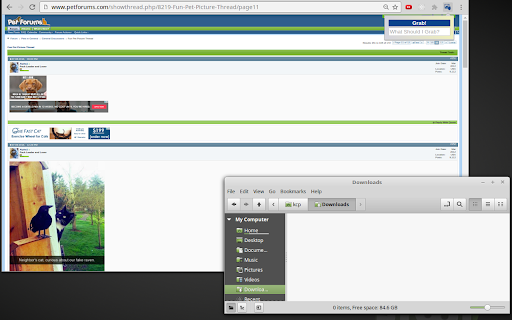
What is Grab 'n Tag AI Chrome Extension?
Grab 'n Tag is a Chrome extension designed for fast, easy image downloads directly from web pages using AI-driven search tagging to streamline results.
How to Use Grab 'n Tag AI Chrome Extension?
1. Open a webpage containing images
2. Click on the Grab 'n Tag extension icon
3. Type in a keyword or tag to filter images
4. Hit 'Grab!' to initiate your image downloads