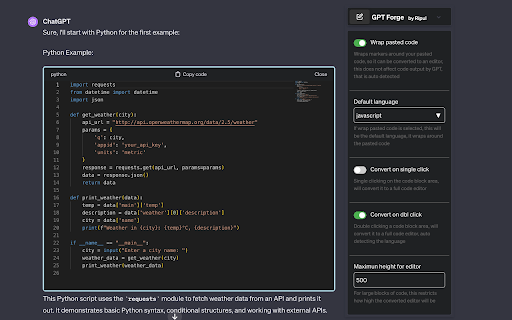
What is GPTCodeForge ai chrome extension?
GPTCodeForge is a powerful Chrome extension that serves as an AI code editor specifically designed to enhance the code editing experience within ChatGPT. It transforms code blocks from ChatGPT into full-blown editors, providing developers with essential features like syntax highlighting, autocompletion, and more.
How to use GPTCodeForge ai chrome extension?
Using GPTCodeForge is incredibly easy. Simply copy and paste your code from ChatGPT into GPTCodeForge, and witness the transformation of your code editing experience. With GPTCodeForge, developers can enjoy enhanced functionality and efficiency while working on their code.
GPTCodeForge ai chrome extension's Key Features
Syntax highlighting
GPTCodeForge offers advanced syntax highlighting, making it easier for developers to identify different elements of their code. This feature enables better code comprehension and readability.
Autocompletion
With GPTCodeForge, developers can enjoy the convenience of autocompletion, which suggests code snippets, functions, and variables, saving time and reducing the chances of errors.
Code formatting
GPTCodeForge ensures consistent and clean code formatting. It automatically adjusts the indentation, line breaks, and other formatting aspects, allowing for a more organized and professional-looking codebase.
GPTCodeForge ai chrome extension's Use Cases
Improving code readability
GPTCodeForge significantly enhances code readability by providing syntax highlighting and proper code formatting. Developers can effortlessly navigate through their code, making it easier to understand and maintain.
Enhancing code editing efficiency
By offering autocompletion and other powerful features, GPTCodeForge streamlines the code editing process, boosting developers' productivity and efficiency. It eliminates the need for manual typing and reduces the chances of errors, resulting in faster and more accurate coding.
FAQ from GPTCodeForge - Chrome Extension
What is GPTCodeForge?
GPTCodeForge is an AI-powered Chrome extension that transforms code blocks from ChatGPT into fully-featured code editors. It includes essential functionalities such as syntax highlighting, autocompletion, and more, enhancing the code editing experience.
How to use GPTCodeForge?
To use GPTCodeForge, simply copy and paste your code from ChatGPT into the extension. GPTCodeForge will then provide you with an enhanced editing environment, improving your overall coding experience.
How does GPTCodeForge improve code editing?
GPTCodeForge improves code editing by offering features like syntax highlighting, autocompletion, and more. These functionalities make it easier to read and understand code, increase productivity, and reduce errors during the editing process.