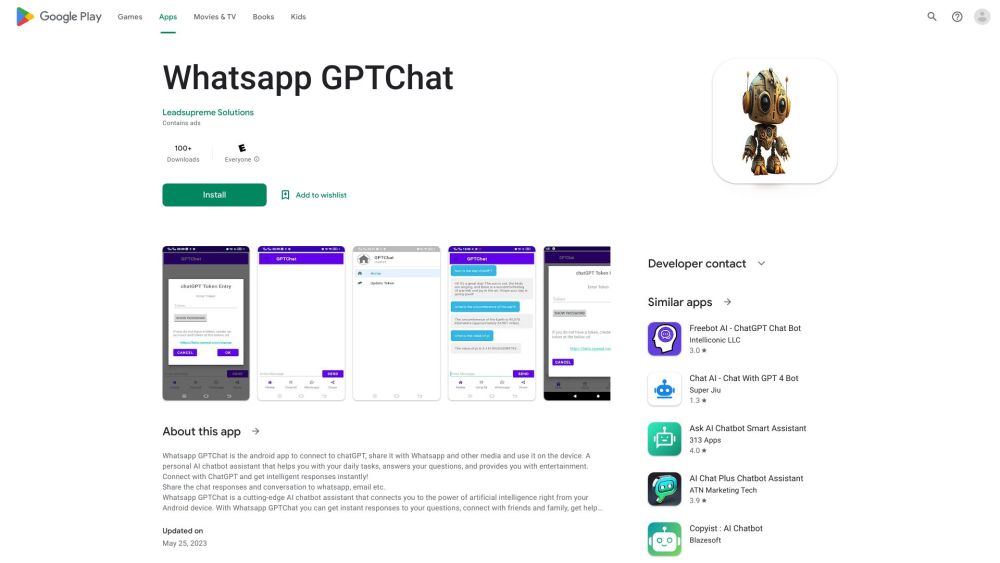
What is GPTChat?
Welcome to GPTChat, your ultimate AI assistant and task tool! GPTChat is a powerful Android app that connects you with chatGPT, an advanced AI tool, right at your fingertips. With GPTChat, you can access a personal AI chatbot assistant that helps you with daily tasks and provides insightful answers to your questions.
How to use GPTChat?
Using GPTChat is a breeze. Start by downloading the app from the Google Play Store and installing it on your Android device. Once the installation is complete, open the app and begin interacting with the chatbot. You can effortlessly communicate with chatGPT by typing your queries or even speaking them out loud.