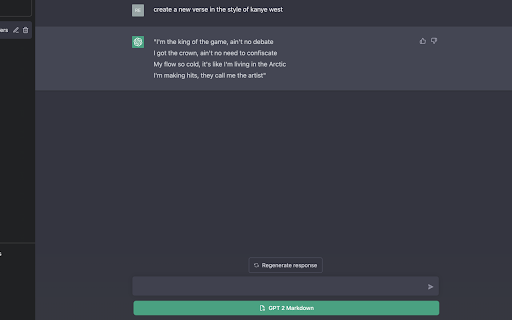
What is GPT2Markdown AI Chrome Extension?
GPT2Markdown is a powerful and user-friendly Chrome extension designed to help users save ChatGPT conversations directly to their device in Markdown format. It's an essential tool for anyone who regularly uses ChatGPT and wants to keep organized, structured records of their AI interactions.
How to use GPT2Markdown AI Chrome Extension?
Using GPT2Markdown is simple and intuitive. Start by installing the extension from the Chrome Web Store. Once installed, open a ChatGPT conversation and click on the GPT2Markdown icon in your browser toolbar. With a single click, you can convert and download your chat into a clean Markdown file ready for use or storage.