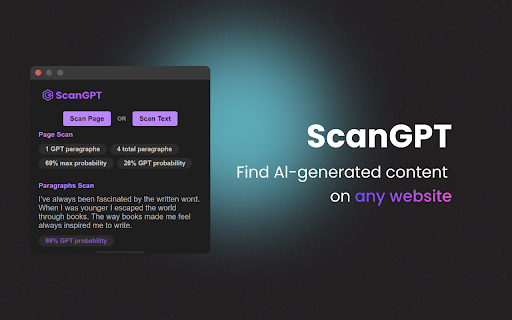
What is GPT Text Finder: AI Tool for GPT Text Detection?
GPT Text Finder: AI Tool for GPT Text Detection is an innovative Chrome extension designed to locate GPT-generated text on any website. With its advanced artificial intelligence capabilities, this extension is the ultimate tool for identifying GPT-generated content.
How to use GPT Text Finder: AI Tool for GPT Text Detection?
Using GPT Text Finder: AI Tool for GPT Text Detection is simple and efficient. Once the extension is enabled, all you need to do is click the dedicated button to initiate a scan for GPT-generated text. Within seconds, this powerful tool will locate and highlight any GPT-generated content on the website you are browsing.