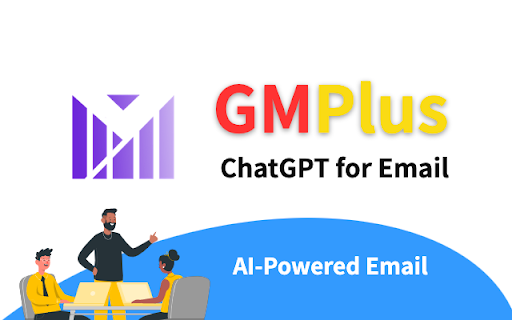
What is GMPlus - Chrome Extension: AI Tool for Gmail?
GMPlus - Chrome Extension is an innovative AI-powered tool designed specifically for Gmail users. By harnessing the power of OpenAI's ChatGPT, this extension enhances email writing by providing users with high-quality responses and intelligent compositions.
How to Make the Most of GMPlus - Chrome Extension?
To fully utilize GMPlus on Gmail, simply follow these steps: open Gmail, start a new email, click on the GMPlus icon, select a prompt, let ChatGPT craft the email for you, review the draft, and proceed with confidence.