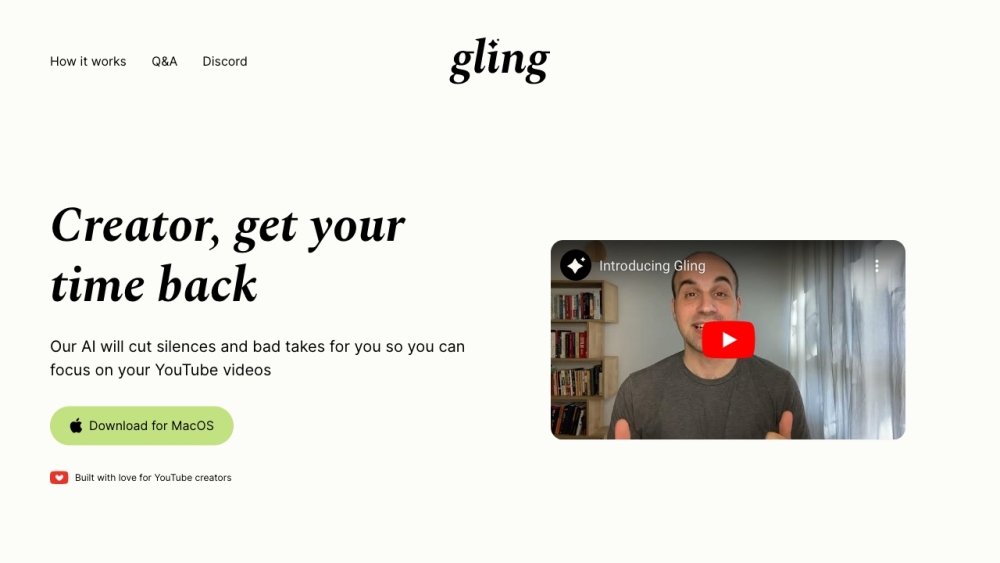
Introducing Gling AI: Revolutionize Your YouTube Editing Experience
Are you tired of spending hours editing your YouTube videos, painstakingly removing silences and bad takes? Look no further than Gling AI, the cutting-edge video editing tool powered by artificial intelligence. With Gling AI, you can say goodbye to tedious editing tasks and unleash your creativity like never before.
What is Gling AI?
Gling AI is an innovative video editing tool designed exclusively for YouTubers. It utilizes advanced AI algorithms to automatically detect and eliminate silences and disfluencies from your raw recorded videos. By taking care of the technical aspects of editing, Gling AI allows you to focus on the most important part – crafting compelling content for your audience.
How to Use Gling AI?
Using Gling AI is as simple as downloading the desktop app for MacOS or Windows. Once installed, upload your raw video file or files, and let Gling AI work its magic. The tool will transcribe the audio, identify any unwanted silences or disfluencies, and seamlessly remove them. You can then review the edited video, make further adjustments if necessary, and export it to your favorite video editor or as standalone media files.