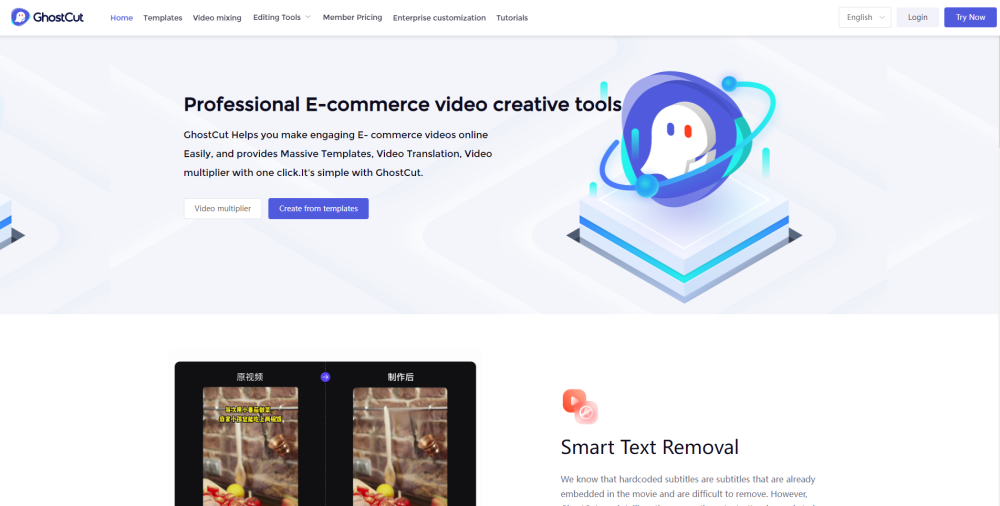FAQ from GhostCut
What is GhostCut?
GhostCut is an advanced AI-powered online video editing tool that enables users to effortlessly trim and cut videos, creating shorter clips or specific segments.
How to use GhostCut?
Using GhostCut is simple and straightforward. Follow these steps to edit your videos:
- Upload your video file to the GhostCut website.
- Utilize the intuitive video editing interface to set the desired start and end points for your video segment(s).
- Preview the edited video and make any necessary adjustments to achieve perfection.
- Once you are satisfied with the results, effortlessly download the trimmed video or conveniently save it to your preferred cloud storage service.
How long does it take to trim a video?
The time required to trim a video on GhostCut depends on the size of the video file and the selected segment. Generally, it should only take a few seconds to a few minutes.
Can I edit videos of any format?
Absolutely! GhostCut supports various video file formats, including popular options like MP4, MOV, AVI, and more. You can edit videos in the format of your choice.
What happens to the original video file?
Rest assured, GhostCut does not alter or modify the original video file you upload. The trimming and cutting process only affects the edited version of the video, leaving your original file intact.
Can I undo changes made to the video?
Currently, GhostCut does not offer an undo feature. Once you have made changes and saved the edited video, the original edits cannot be reversed. Make sure to preview and confirm your edits before saving.