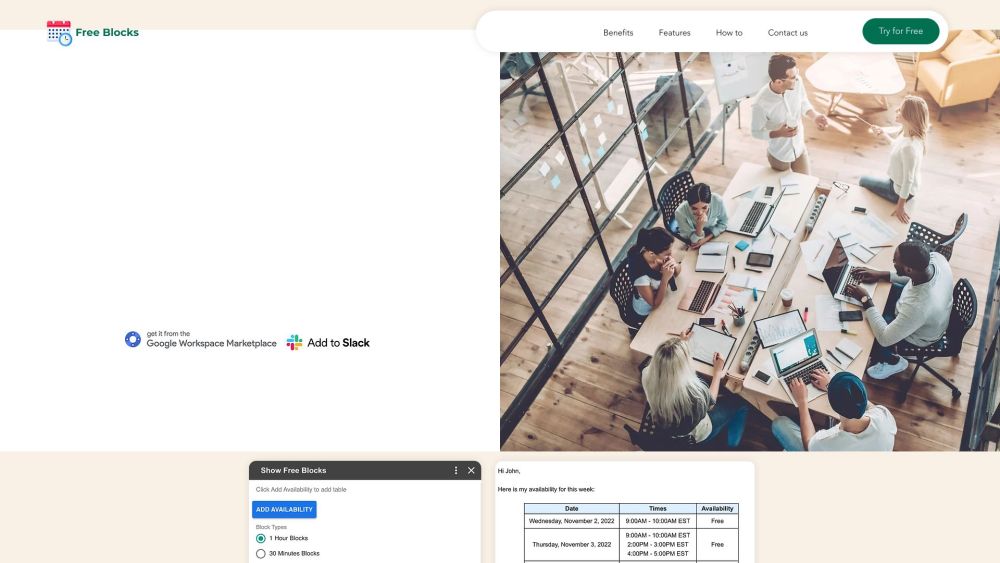
What is Free Blocks: AI Tool for Sharing Calendar Availability?
Free Blocks is a cutting-edge AI tool designed to simplify the process of sharing your calendar availability with others. With personalized booking pages and seamless integrations with Google Calendar and Slack, Free Blocks streamlines the scheduling experience for individuals and teams alike.
How to use Free Blocks: AI Tool for Sharing Calendar Availability?
1. Create a Free Blocks account to get started. 2. Sync your primary Google Calendar to automatically determine your availability. 3. Block off specific days when you're unavailable to avoid scheduling conflicts. 4. Share your unique booking page with colleagues, clients, and friends. 5. Utilize the Slack integration or Google Workspace app for effortless meeting scheduling.