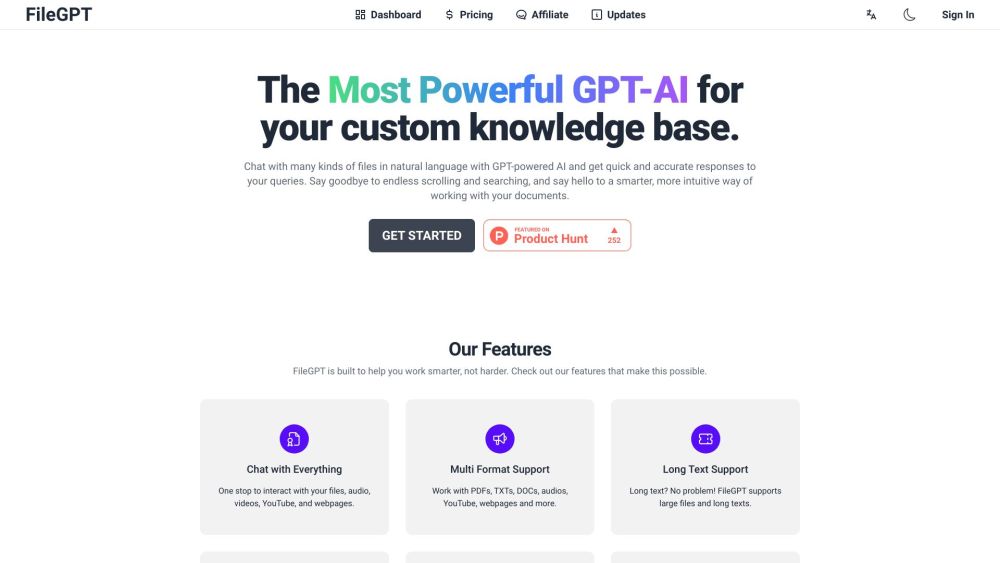FAQ from FileGPT
What is FileGPT?
FileGPT is an intelligent AI assistant that allows users to interact with their files through natural language queries. It helps you extract information, analyze content, and retrieve insights from a wide range of file types with ease.
How to use FileGPT?
Simply upload your files to the platform and start typing your questions. The AI will process your input and provide detailed, accurate responses based on the content of your documents, videos, or webpages.
Can I try it for Free?
Yes, FileGPT offers a free trial so you can experience its capabilities. For extended use or higher limits, you can upgrade to a premium plan.
What kind of plans are offered?
FileGPT provides a variety of subscription plans tailored to different usage needs. Visit the pricing page to explore the available options.
How long will I have access to FileGPT?
Once uploaded, your files remain accessible as long as you maintain your account. Premium users enjoy extended retention and enhanced features.
Why should I use FileGPT over other tools like ChatPDF or ChatDOC?
FileGPT supports larger files, longer texts, and multi-file queries, giving you the ability to pull insights from multiple sources in a single response—something most alternatives can't offer.
What kind of files does FileGPT support?
FileGPT is compatible with a wide array of formats including PDF, DOC, TXT, audio files, YouTube links, and webpages, making it a versatile tool for various use cases.
-
FileGPT Discord
Join the FileGPT community on Discord: https://discord.gg/fYJ4WpJAjb. For more details about the Discord server, click here.
-
FileGPT Support Email & Customer Service Contact
Contact FileGPT support at [email protected] for assistance with your account or any technical issues.
-
FileGPT Company
Learn more about the team and mission behind FileGPT by visiting the About Us page.
-
FileGPT Login
Access your FileGPT account at the login page.
-
FileGPT Pricing
View our available plans and pricing options here.
-
FileGPT Twitter
Follow FileGPT on Twitter for updates and announcements: https://twitter.com/@filegpt