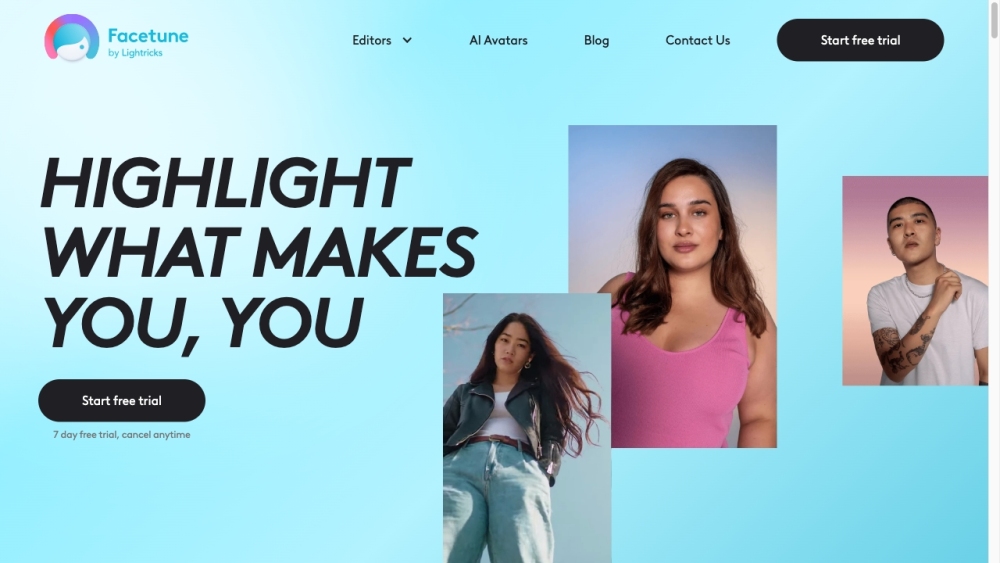
What is Facetune: AI Tool for Selfies & Visual Content?
Facetune is an innovative AI-powered app designed for iPhone and Android users to enhance their selfies and create stunning visual content. It has gained immense popularity among creators, influencers, and celebrities who want to showcase their unique self and style. With Facetune, you can easily edit your photos and videos, transforming them into high-quality works of art.
How to Use Facetune: Step-by-Step Guide
Using Facetune is a breeze! Simply download the app from the App Store or Google Play Store and follow these easy steps:
- Select a photo or video you want to edit from your device.
- Explore the wide range of tools and features available, including smoothing, lighting effects, tone adjustment, and background removal.
- Experiment with different makeup looks, hair colors, and filters to find your perfect style.
- Save your edited photo or video and share it with your friends, family, or on social media platforms.
Facetune's user-friendly interface and precise editing tools make it a go-to app for anyone looking to enhance their visual content effortlessly.