What is FaceAI?
FaceAI is an innovative AI-based platform designed to generate hyper-realistic human faces and photos. Leveraging cutting-edge artificial intelligence, it enables users to craft stunningly lifelike avatars with ease. Whether you're looking to create unique profile pictures or design characters for creative projects, FaceAI offers a seamless experience.
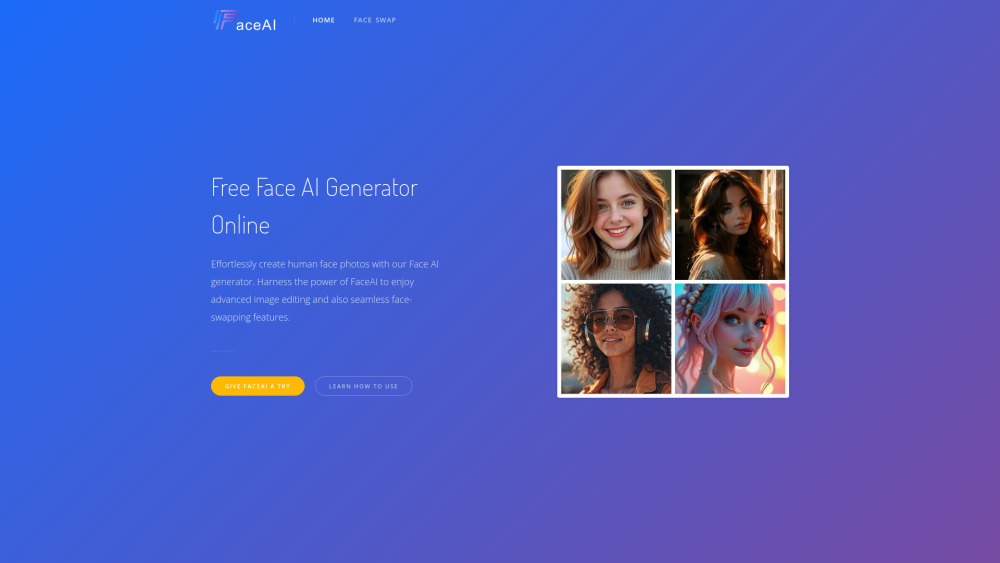
How to use FaceAI?
Using FaceAI is simple and intuitive. Navigate to the interactive playground section of the website, input your desired description, select from a variety of available styles if needed, and let the AI work its magic in just 5-8 seconds. Your new, realistic face will be ready in no time.