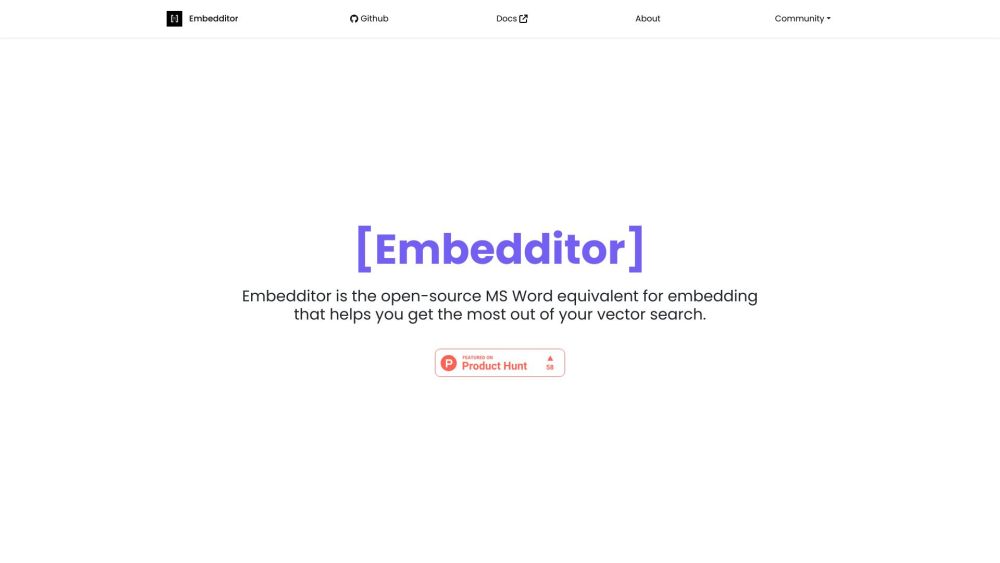
What is Embedditor.ai?
Welcome to Embedditor.ai, an open-source AI tool that serves as an equivalent to MS Word, focusing on enhancing vector search effectiveness, optimizing metadata, and reducing costs. This innovative tool offers a user-friendly interface for improving embedding metadata and tokens. By utilizing advanced NLP cleansing techniques such as TF-IDF normalization, users can significantly enhance the efficiency and accuracy of their LLM-related applications. Embedditor intelligently optimizes content relevance by splitting or merging content based on its structure and adding void or hidden tokens, resulting in improved search results. Additionally, it provides secure data control options, allowing users to deploy it locally on a PC or in a dedicated enterprise cloud or on-premises environment. By filtering out irrelevant tokens, users can save costs while achieving better search outcomes.
How to use Embedditor.ai?
To utilize Embedditor.ai effectively, follow these steps: 1. Install the Docker Image from Embedditor's GitHub repository. 2. Run the Embedditor Docker image once installed. 3. Access Embedditor's user interface through a web browser. 4. Enhance embedding metadata and tokens using the user-friendly interface. 5. Apply advanced NLP cleansing techniques to improve token quality. 6. Optimize content relevance from a vector database. 7. Explore the functionality of splitting or merging content based on its structure. 8. Enhance semantic coherence by adding void or hidden tokens. 9. Securely control your data by deploying Embedditor locally or in a dedicated enterprise cloud or on-premises environment. 10. Achieve cost savings by filtering out irrelevant tokens and improving search results.
Embedditor.ai's Core Features
User-friendly UI for enhancing embedding metadata and tokens
Advanced NLP cleansing techniques like TF-IDF normalization
Optimizing content relevance by splitting or merging content based on structure
Adding void or hidden tokens for improved semantical coherence
Ability to deploy Embedditor locally or in dedicated enterprise cloud/on-premises environment
Cost savings through filtering out irrelevant tokens and improving search results
Embedditor.ai's Use Cases
Improving efficiency and accuracy of LLM-related applications
Enhancing vector search results
Increasing semantic coherence of chunks in content
Controlling data security and privacy
Embedditor.ai Discord
Here is the Embedditor.ai Discord: https://discord.gg/7gF8dVv86E. For more Discord message, please click here(/discord/7gf8dvv86e).
Embedditor.ai Company
Embedditor.ai Company name: IngestAI Labs, Inc. .
Embedditor.ai Company address: 651 N Broad St, Middletown, DE, USA, 19709.
More about Embedditor.ai, Please visit the about us page(https://embedditor.ai/about).
Embedditor.ai Twitter
Embedditor.ai Twitter Link: https://twitter.com/embedditor
Embedditor.ai Github
Embedditor.ai Github Link: https://github.com/IngestAI/Embedditor
FAQ from Embedditor.ai
What is Embedditor.ai?
Embedditor is an open-source MS Word equivalent for embedding that maximizes the effectiveness of vector searches. It offers a user-friendly interface for improving embedding metadata and tokens. With advanced NLP cleansing techniques, like TF-IDF normalization, users can enhance the efficiency and accuracy of their LLM-related applications. Embedditor also optimizes the relevance of content obtained from a vector database by intelligently splitting or merging the content based on its structure and adding void or hidden tokens. Furthermore, it provides secure data control by allowing local deployment on a PC or in a dedicated enterprise cloud or on-premises environment. By filtering out irrelevant tokens, users can save up to 40% on embedding and vector storage costs while achieving better search results.
How to use Embedditor.ai?
1. Install Docker Image from Embedditor's GitHub repository.n2. Once installed, run the Embedditor Docker image.n3. Access Embedditor's user interface through a web browser.n4. Use the user-friendly interface to improve embedding metadata and tokens.n5. Apply advanced NLP cleansing techniques to enhance token quality.n6. Optimize the relevance of content obtained from a vector database.n7. Explore the functionality of splitting or merging content based on its structure.n8. Add void or hidden tokens to improve semantic coherence.n9. Control your data by deploying Embedditor locally or in a dedicated enterprise cloud or on-premises environment.n10. Achieve cost savings by filtering out irrelevant tokens and improving search results.
Can Embedditor be deployed locally or on a cloud platform?
Yes, Embedditor can be effortlessly deployed locally on your PC or in a dedicated enterprise cloud or on-premises environment.
What benefits does Embedditor offer for vector search?
Embedditor helps optimize the relevance of content obtained from a vector database by intelligently splitting or merging content based on its structure, and adding void or hidden tokens, thereby making chunks more semantically coherent.
How does Embedditor reduce costs?
Embedditor applies advanced cleansing techniques to filter out irrelevant tokens like stop-words, punctuations, and low-relevant frequency words from embedding, resulting in cost savings of up to 40% on embedding and vector storage while delivering improved search results.
What languages does Embedditor support?
The language support of Embedditor depends on the underlying NLP models used for embedding and text analysis. Please refer to the documentation or contact Embedditor's support team for specific language support details.