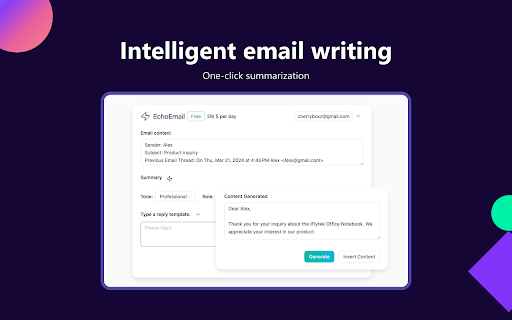Key Features From EchoEmail-AI Email Write Generator: AI Tool
AI-powered email generation
Powered by advanced AI technology, EchoEmail-AI Email Write Generator generates emails with precision and speed. Say goodbye to writer's block and effortlessly compose professional emails.
Content analysis
EchoEmail-AI Email Write Generator analyzes the content of your emails, providing valuable insights and suggestions to enhance your message's clarity and impact.
Role and tone selection
Tailor your emails to different recipients and situations by selecting the desired role and tone. From formal to casual, EchoEmail-AI Email Write Generator adapts to your communication needs.
Template customization
Customize the reply templates provided by EchoEmail-AI Email Write Generator or create your own. This flexibility ensures that your emails reflect your unique style and preferences.
Use Cases of EchoEmail-AI Email Write Generator: AI Tool
Replying to customer inquiries
Efficiently handle customer inquiries with EchoEmail-AI Email Write Generator. Craft professional and personalized responses that leave a lasting impression.
Drafting professional emails
Whether it's composing important business emails or reaching out to potential clients, EchoEmail-AI Email Write Generator helps you draft compelling and polished messages effortlessly.
Communicating with colleagues
Streamline your communication with colleagues using EchoEmail-AI Email Write Generator. Collaborate effectively and maintain clear and concise correspondence within your team.