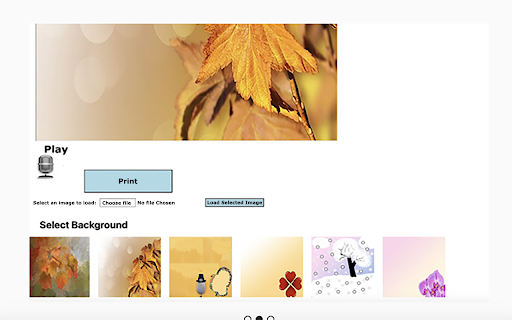
EasyNote - Chrome Extension: The Ultimate AI Tool
EasyNote - Chrome Extension is a convenient website that allows users to speak or write notes for any occasion. With the ultimate AI tool for productivity, users can easily create notes by using the voice-to-text feature or simply copy and paste text. The customization options include adding background images and choosing different font styles to personalize the notes before printing them.
How to use EasyNote - Chrome Extension: The Ultimate AI Tool
Using EasyNote - Chrome Extension is simple and efficient. Users can speak their message or paste text into the note, then select a background image from the provided options or upload their own image. They can also choose a font style that suits their preference. Finally, the note can be printed for easy access.