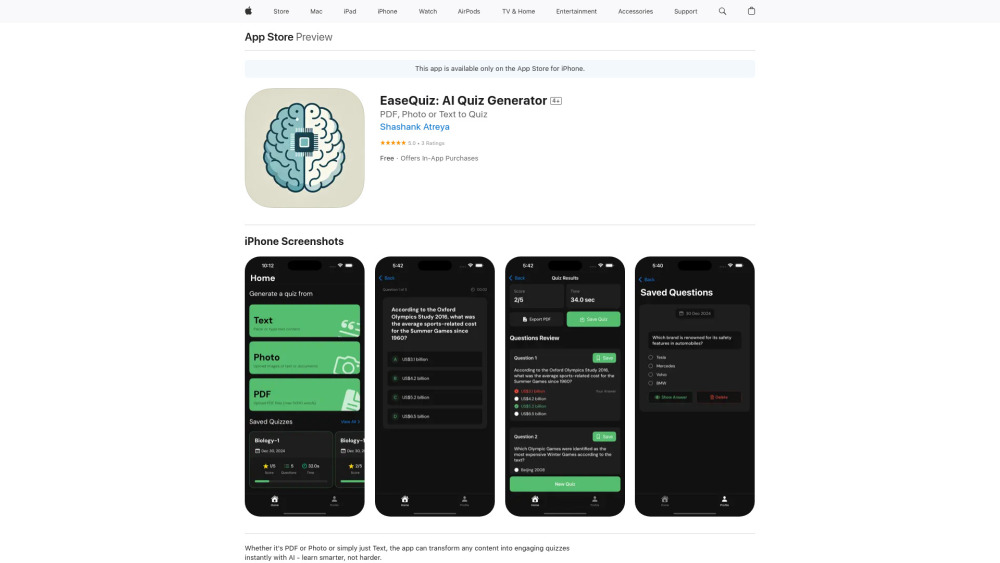
What is EaseQuiz: AI Quiz Generator?
EaseQuiz: AI Quiz Generator is a smart, AI-powered platform designed to transform learning materials into interactive quizzes in seconds. Whether you're working with plain text, scanned images, or PDF documents, EaseQuiz automatically extracts key information and generates well-structured assessments tailored to your needs.
How to use EaseQuiz: AI Quiz Generator?
Using EaseQuiz is simple and intuitive. Just upload your content—be it a textbook excerpt, lecture notes, or an article—and let the AI analyze it. Select your preferred quiz format, customize the number of questions (up to 15), and generate an instant assessment. You can then review, edit, and download your quiz for immediate use.