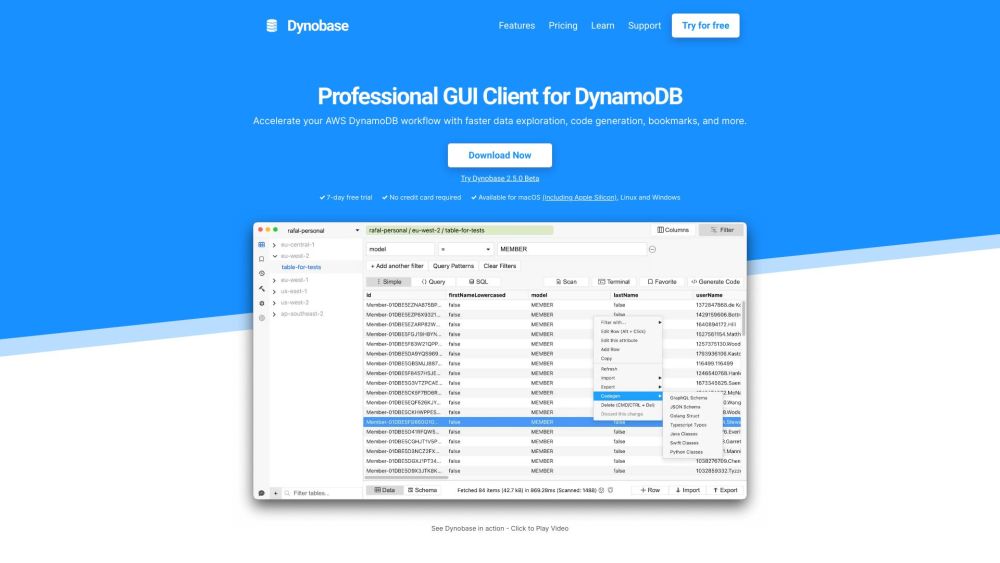
What is Dynobase?
Dynobase is a professional DynamoDB GUI client that provides a sleek Admin UI, visual query builder, codegen, and more. With Dynobase, you can simplify your DynamoDB workflows and streamline your management and analysis processes. Whether you're exploring data, modifying records, or creating queries, Dynobase offers a range of features designed to accelerate your productivity and efficiency.
How to use Dynobase?
Using Dynobase is easy and intuitive. The GUI interface allows you to navigate your DynamoDB tables with ease, providing a seamless experience for managing your data. You can take advantage of the visual query builder to construct complex queries without writing a single line of code. Dynobase also offers code generation capabilities, automatically generating code snippets to simplify your development process. Whether you're a beginner or an experienced developer, Dynobase provides the tools you need to optimize your DynamoDB workflow.