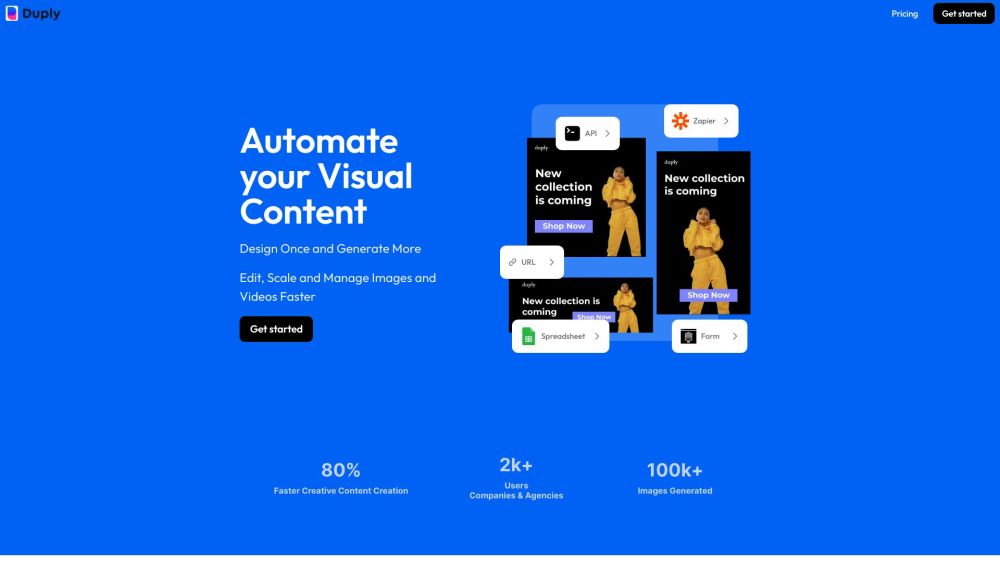
What is Duply?
Duply is an AI-powered platform that revolutionizes visual content creation through automation. By leveraging dynamic data sources like APIs, URLs, CSV uploads, and integrations with tools like Zapier and Make.com, Duply enables users to generate customized images and videos at scale. Whether you're crafting social media graphics, eCommerce product visuals, podcast covers, or marketing banners, Duply streamlines the entire design workflow—turning static templates into dynamic, auto-generated assets.
How to use Duply?
Getting started with Duply is simple and intuitive:
- Design Your Template: Use the drag-and-drop editor to build a reusable visual template tailored to your brand.
- Define Dynamic Fields: Mark specific elements—like text, images, or colors—as dynamic so they can be automatically updated with new data.
- Connect Your Data Source: Feed content via URL parameters, CSV files, API calls, or automated workflows using Zapier or Make.com.
- Generate & Export: Instantly produce individual or bulk visuals in image or video format, ready for publishing.