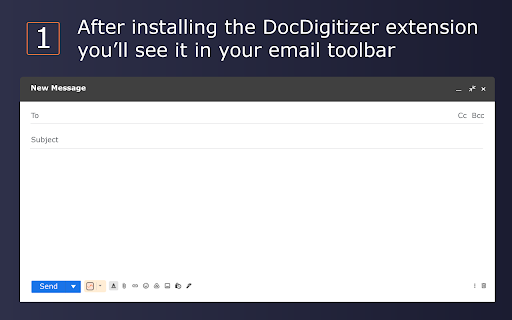
What is DocDigitizer Invoice Extractor AI Chrome Extension?
The DocDigitizer Invoice Extractor is a free AI-powered Chrome extension designed to streamline invoice data extraction with exceptional precision, achieving over 99.99% accuracy. It supports both PDF files and image-based invoices, making it a versatile tool for businesses and professionals handling large volumes of invoices.
How to Use DocDigitizer Invoice Extractor AI Chrome Extension?
To get started, install the extension from the Chrome Web Store. Once installed, open your email, click on the DocDigitizer logo in the toolbar, select the "Extract" option, and send your invoice to the processing email address. The extracted data will be available instantly, ensuring seamless integration into your workflow.