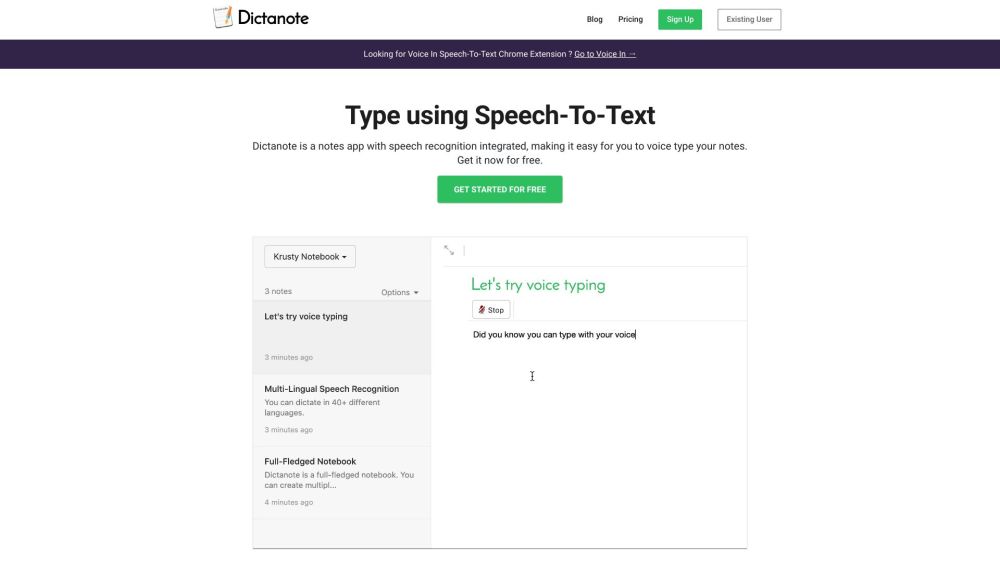
What is Dictanote: The ultimate AI tool for voice typing
Dictanote is an advanced AI tool designed to revolutionize the way you take notes. With integrated speech recognition technology, Dictanote allows users to effortlessly convert their spoken words into accurate written text. Whether you're a student, professional, or simply someone who values efficiency, Dictanote is the ultimate solution for voice typing your notes.
How to use Dictanote: A user-friendly guide
Using Dictanote is a breeze. Simply open the app or install the convenient Chrome extension, and you're ready to start dictating. Utilize your microphone or the inbuilt microphone on your device to speak naturally, and Dictanote will transcribe your speech into text in real time. Take advantage of voice commands to effortlessly add paragraphs, punctuation marks, and even smileys to your notes. Switching languages and controlling dictation is made easy with the support of keyboard shortcuts. Dictanote truly puts you in control of your voice typing experience.