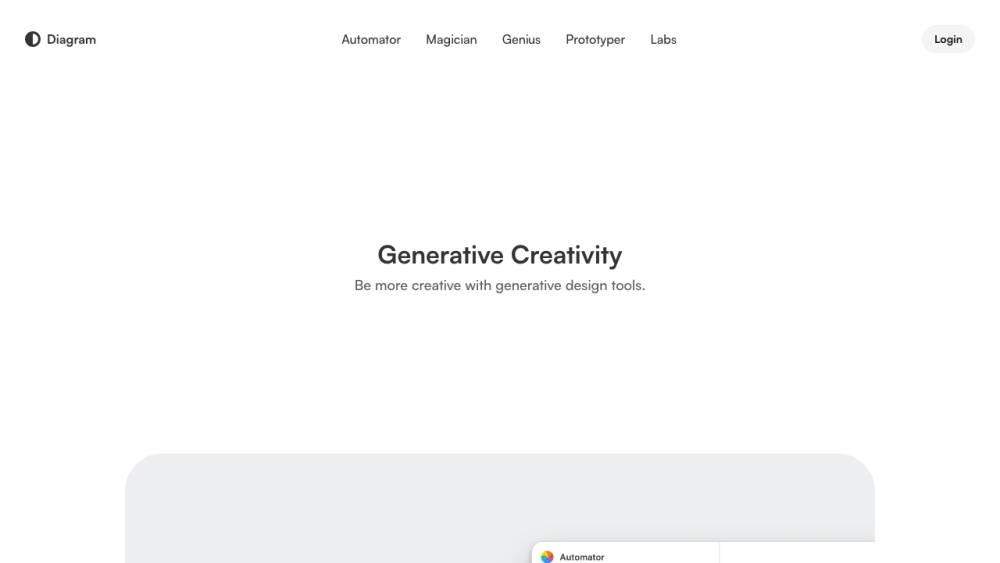
What is Diagram - Design tools from the future?
Diagram - Design tools from the future is an innovative platform that utilizes AI-powered design tools to unlock the full potential of creativity. With a wide range of tools and features, it assists designers throughout their creative process, empowering them to bring their ideas to life like never before.
How to use Diagram - Design tools from the future?
Utilizing Diagram - Design tools from the future is a seamless and user-friendly experience. Begin by creating an account and logging in to access the plethora of design tools and features. Discover the power to generate stunning SVG icons, produce captivating images within Figma, and effortlessly write and edit Figma text layers using real copy. With the intelligent layer renaming feature, you can save valuable time, while the ability to create fully-editable UI designs based on product descriptions opens up a world of possibilities. Streamline your workflow by automating design tasks and tap into the UI-AI models for the generation of design assets. Diagram - Design tools from the future seamlessly integrates with Figma, providing a convenient and efficient design environment.