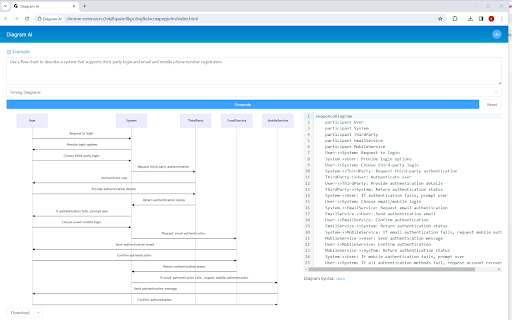
What is Diagram AI - Chrome Extension?
Diagram AI is a Chrome Extension that leverages GPT-4 to transform text into visual diagrams effortlessly. It streamlines the process of creating complex visuals from simple descriptions.
How to use Diagram AI - Chrome Extension?
Simply describe your desired diagram using ChatGPT, and the extension will produce a clear, editable visual. You can refine the result and export your diagrams as PDF, PNG, or SVG files.