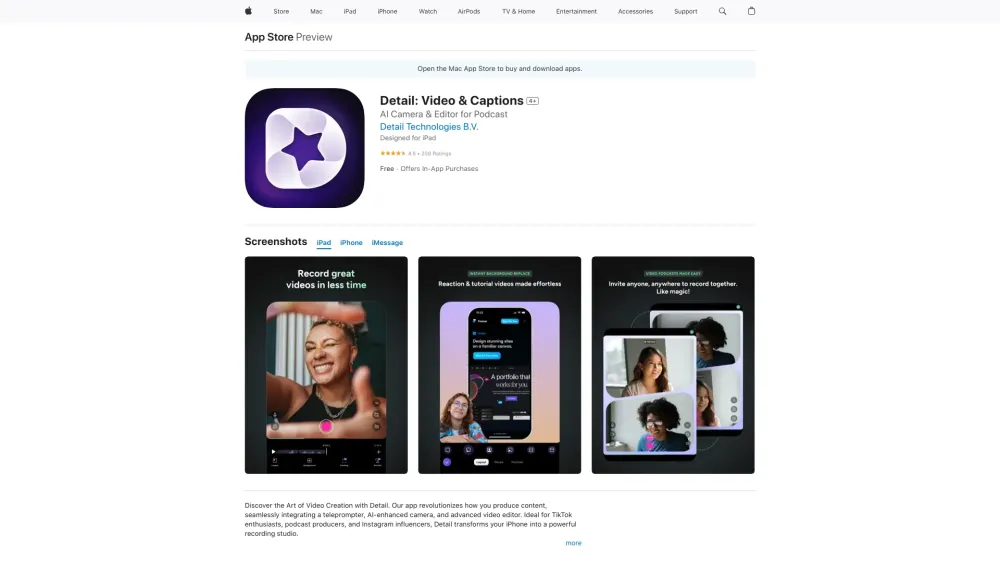
What is Detail: Video & Captions?
Detail: Video & Captions is the ultimate AI tool for seamless video creation. With just one tap, you can transform your recordings into fully edited videos. Whether you're a professional or a beginner, this innovative app offers everything you need to create stunning videos with ease.
How to use Detail: Video & Captions?
Using Detail: Video & Captions is simple and intuitive. Start by downloading the app on your iPhone, iPad, or iPod touch. Once installed, take advantage of the AI-enhanced camera to capture high-quality footage. The integrated teleprompter ensures confident delivery, making it ideal for vlogs, presentations, and more. After recording, the intuitive interface allows you to edit and enhance your clips effortlessly.
One of the standout features of Detail: Video & Captions is the ability to customize captions. Whether you want to add subtitles, translate your video into different languages, or simply enhance the visual appeal of your captions, this tool has you covered. Additionally, you can apply cinematic effects to give your videos a professional touch, making them stand out from the crowd.