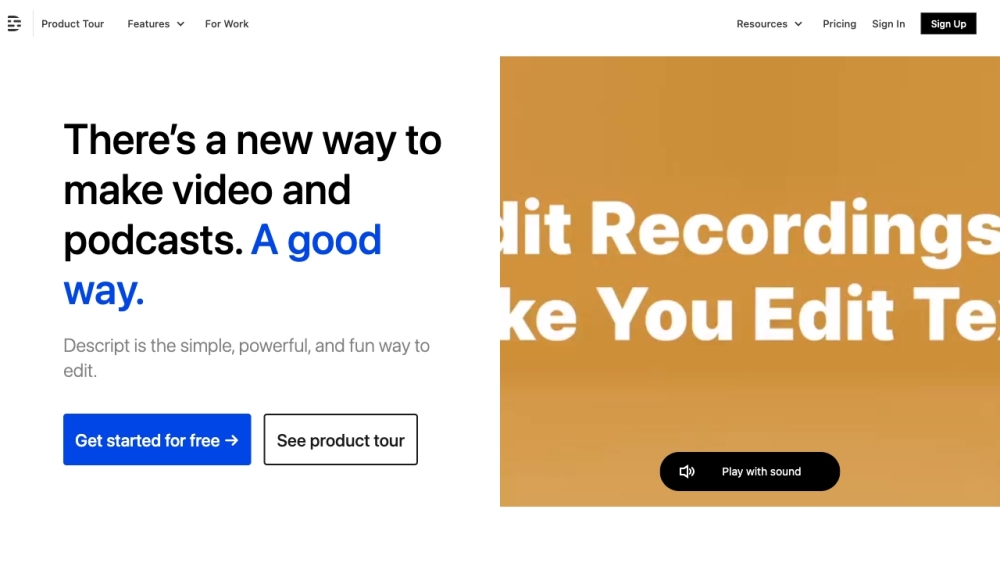
What is Descript?
Descript is an innovative software solution designed for video and podcast editing, integrating AI-driven features that make editing as simple as working with text documents. This all-in-one platform lets users create, record, transcribe, edit, and share content, providing a streamlined approach to audio and visual editing with collaboration capabilities.
How to use Descript?
To get started with Descript, sign up for a free account. You can begin by writing or uploading your script, then record audio or video, which is automatically transcribed by Descript's powerful transcription tool. Make edits to your content by cutting, rearranging, and adding effects with its straightforward editing tools. Share projects with team members to collaborate in real-time, and, once ready, publish your finished project with Descript’s embeddable player for easy sharing.