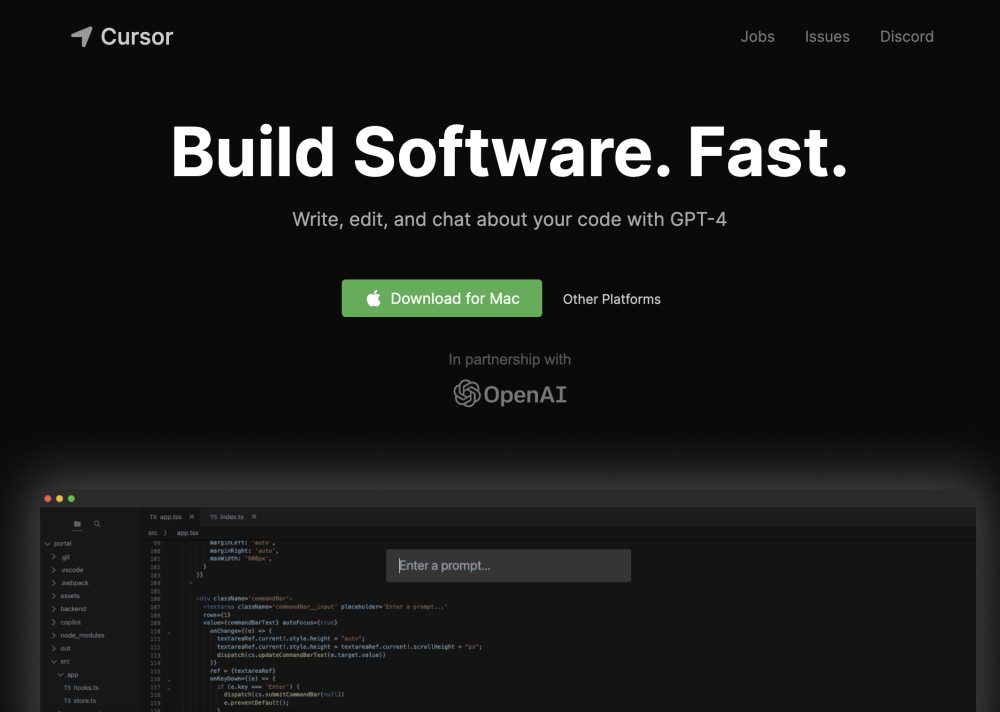
What is Cursor - The AI Code Editor: Empowering Developers
Cursor is an AI-first code editor called Cursor that is specifically designed for pair-programming. It serves as the IDE of the future, empowering developers to build software at an accelerated pace with the assistance of AI.
How to use Cursor - The AI-first Code Editor?
To leverage the power of Cursor, simply download the editor for Mac and install it on your computer. Once installed, you can seamlessly migrate all your beloved VSCode extensions with just one click. Cursor offers a wide range of features, including the ability to chat with your project, obtain codebase-specific answers, browse documentation, generate code, fix bugs, and much more. Moreover, you can ensure the security of your code by utilizing the local mode, which keeps your code stored locally.