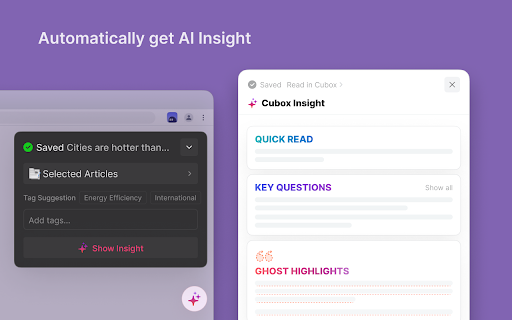Key Features From Cubox - Chrome Extension
AI-powered content summarization
With the power of AI, Cubox - Chrome Extension enables automatic content summarization, allowing you to grasp the essence of an article quickly. No more spending hours reading lengthy texts; Cubox helps you save time and focus on what matters most.
Ghost Highlight for automatic highlighting
Ghost Highlight is a unique feature of Cubox - Chrome Extension that automatically highlights relevant information as you read. It intelligently analyzes the text and identifies key points, making it easier for you to review and extract essential details.
Content archiving for permanent storage
Cubox - Chrome Extension offers a seamless way to archive your content for permanent storage. Say goodbye to cluttered bookmarks and disorganized files. With Cubox, you can efficiently organize and store your reading materials, ensuring easy access and retrieval whenever you need them.
Cubox - Chrome Extension's Use Cases
Save webpages for later review
With Cubox - Chrome Extension, you can save webpages with just a click, ensuring that you never miss out on important information. Whether it's an article, a blog post, or a research paper, Cubox helps you keep everything organized and readily available for future reference.
Annotate and take notes while reading
While reading, you can easily annotate and take notes using Cubox - Chrome Extension. Highlight key points, jot down important ideas, and add personal insights to enrich your reading experience. All your annotations are securely stored, ensuring that you can revisit them whenever you need.
Organize and share reading materials
Cubox - Chrome Extension provides a comprehensive solution for organizing and sharing your reading materials. Create folders, categorize your content, and share them with colleagues, friends, or students. Collaboration becomes seamless with Cubox, enhancing productivity and knowledge sharing.