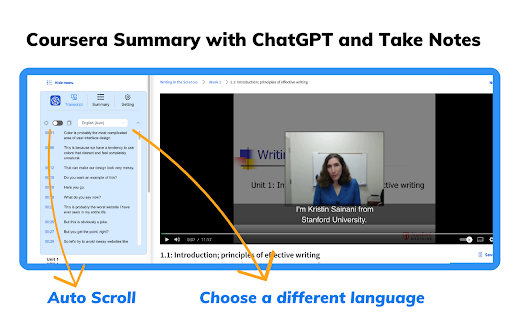
What is Coursera Summary with ChatGPT and Take Notes - Chrome Extension?
A smart AI-powered Chrome extension designed to help learners quickly generate concise summaries of Coursera course videos using ChatGPT, making online learning faster and more effective.
How to use Coursera Summary with ChatGPT and Take Notes - Chrome Extension?
Simply navigate to any Coursera course video, play the lecture, and click the 'Transcript & summary' button that appears on the page. The extension will automatically generate a clear summary powered by ChatGPT. Once ready, you can copy the summary instantly for notes or review.