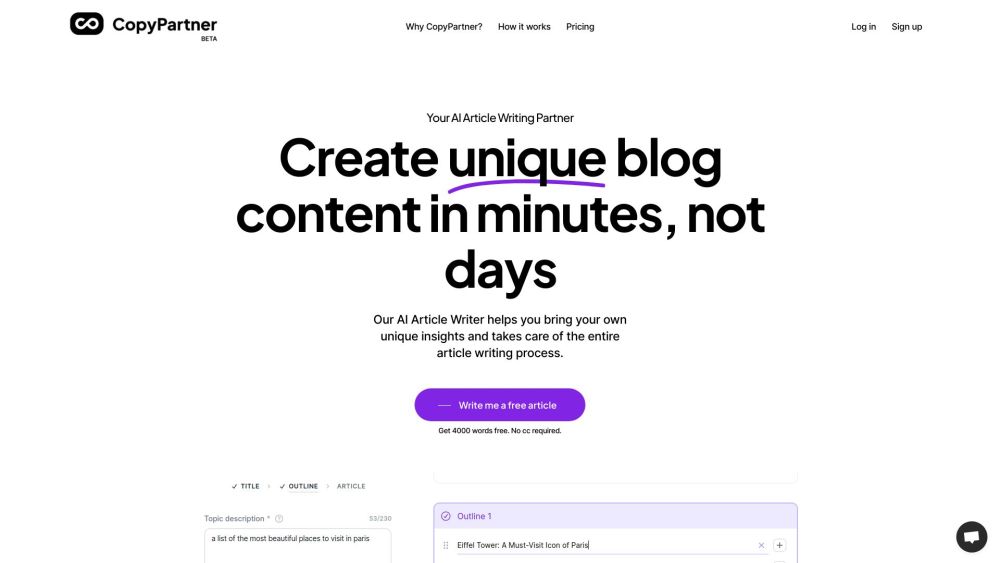FAQ from CopyPartner: AI Tool for 6000-Word Article Draft
What is CopyPartner?
CopyPartner is an advanced AI tool that allows you to create a unique 6000-word article draft by bringing your own research and assisting the AI throughout the writing process. You can add outline headings, talking points, and more to ensure a personalized and high-quality article.
How to use CopyPartner?
CopyPartner simplifies the article creation process. Just provide some context, enter a few words on the topic, add primary and secondary keywords, choose the tone, language, and writing perspective. Describe your target audience and let CopyPartner generate clickable article titles, comprehensive outlines, and a full-length draft. Edit, polish, and publish your article for a professional finish.
How does CopyPartner generate plagiarism-free content?
Unlike ChatGPT and other AI writers, CopyPartner generates plagiarism-free content that is both human-like and original. You can trust the AI to provide factual and authentic information for your articles.
What length are the articles generated by CopyPartner?
The articles generated by CopyPartner typically range from 1500 to 6000 words, depending on the length of your outline. This flexibility allows you to create comprehensive and detailed articles tailored to your specific needs.
Can I edit the articles created by CopyPartner?
Absolutely! CopyPartner not only generates article drafts but also provides you with powerful editing tools. You can easily customize, refine, and mold the content to reflect your unique style and preferences. With CopyPartner, you have full control over your articles.
What are the pricing options for CopyPartner?
CopyPartner offers a range of pricing options to suit your needs. You can start with a Free Trial, which provides 4000 words for a one-time usage. For more extensive usage, there are Starter and Pro plans priced at $19/month and $49/month, respectively. Choose the plan that aligns with your requirements and experience the full potential of CopyPartner.
-
CopyPartner Support Email & Customer Service
For any customer service inquiries, you can reach out to the CopyPartner support team via email at [email protected].
-
CopyPartner Login
To access CopyPartner, simply visit the CopyPartner Login Page.
-
CopyPartner Sign up
If you're new to CopyPartner, you can sign up for an account by visiting the CopyPartner Sign up Page.
-
CopyPartner Pricing
To explore the pricing options offered by CopyPartner, visit the CopyPartner Pricing Page.