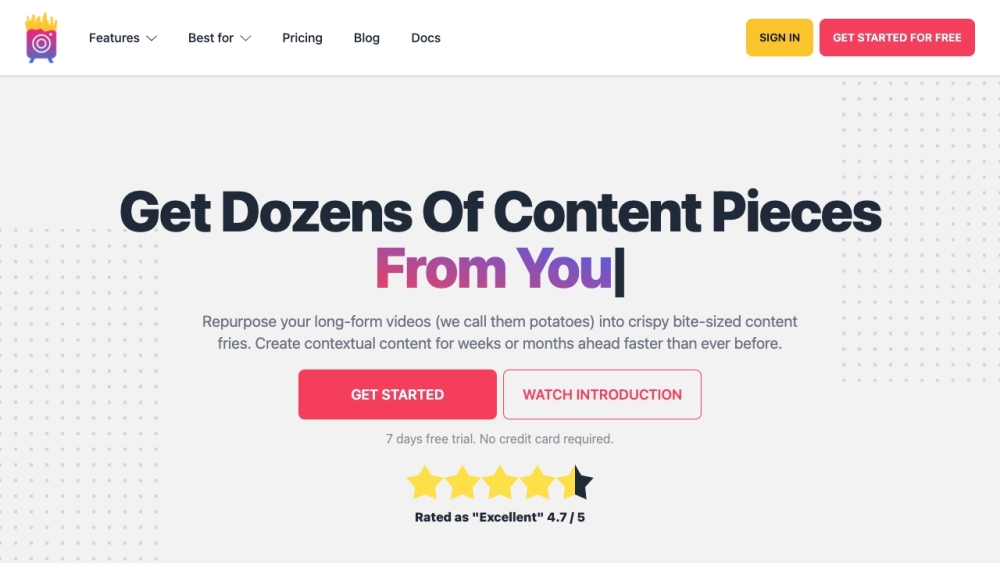
What is ContentFries? Turn videos into crispy & engaging content with this AI-powered tool
Are you tired of spending hours creating content from scratch? Look no further than ContentFries, the ultimate content repurposing app. With ContentFries, you can transform your long-form videos into weeks of crispy and engaging content in just a few clicks. Say goodbye to tedious content creation and hello to a bigger audience and a ber brand.
How to use ContentFries? A step-by-step guide to repurposing your videos
Using ContentFries is as easy as 1-2-3. Start by signing up for an account and logging in. Once you're in, simply drag and drop your long-form videos into the app. With the drag and drop feature, you can easily chop out content pieces that are perfect for social media platforms. Not only can you convert videos into audios and vice versa, but you can also reach more people by transforming your content into different formats. Spice up your videos with subtitles, captions, progress bars, and other elements to make them more engaging. ContentFries offers a wide range of powerful templates, an automatic video resizer, catchy headlines, fast bulk exports, and so much more to streamline your content creation process.