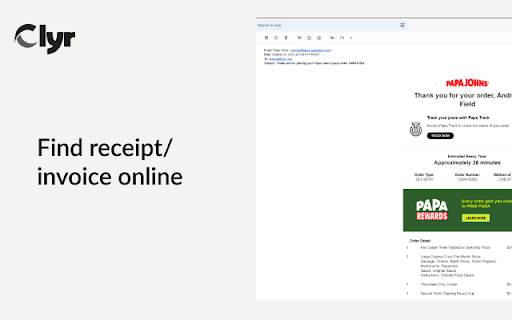
What is Clyr ai chrome extension?
Clyr is a powerful Chrome Extension that utilizes AI technology to automate expense and invoice management for seamless financial tracking. With Clyr, users can effortlessly capture and categorize receipts and invoices, reducing the time and effort spent on expense management.
How to use Clyr ai chrome extension?
To make use of Clyr, simply install the extension, log in or register on the Clyr platform, and click the Clyr icon when you receive a receipt or invoice. Snap an image for automatic matching and categorization, allowing Clyr to streamline your expense tracking process.