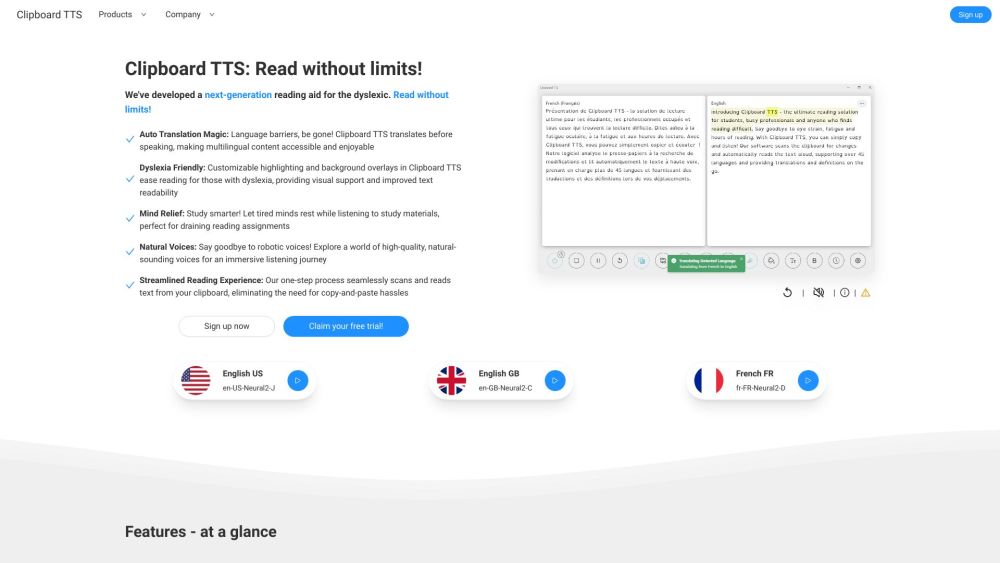Key Features From Clipboard TTS: Next-gen AI Tool for Reading
Text-to-speech
Clipboard TTS utilizes advanced AI algorithms to convert written text into lifelike speech. Say goodbye to struggling with reading and let Clipboard TTS read aloud for you.
Auto Dictionary
No more stumbling upon unfamiliar words! Clipboard TTS's Auto Dictionary instantly provides definitions and pronunciations, ensuring a seamless reading experience.
Image-to-text
Clipboard TTS goes beyond traditional text-to-speech tools by allowing you to extract text from images. Simply capture an image containing text, and Clipboard TTS will convert it into editable text.
Auto Translation
Break the language barrier with Clipboard TTS's Auto Translation feature. Instantly translate text into multiple languages and expand your reading horizons.
Font Customization
Customize your reading experience with Clipboard TTS's font customization options. Adjust the font style, size, and color to suit your preferences and enhance readability.
Highlighting
Clipboard TTS allows you to highlight important sections of text for better comprehension and note-taking. Stay engaged and make the most out of your reading material.
Overlays
Enhance your reading experience with overlays. Clipboard TTS offers customizable overlays that can display additional information, such as footnotes, translations, or annotations, right alongside the text.
BoldCue
With Clipboard TTS's BoldCue feature, important keywords and phrases are visually emphasized, helping you grasp key information at a glance.
Substitutions
Customize word substitutions to enhance reading fluency. Clipboard TTS allows you to replace difficult words or abbreviations with more familiar and easily understandable alternatives.
History
Clipboard TTS keeps track of your reading history, allowing you to easily revisit previously read texts and jump back into your reading where you left off.
AI Assist
Powered by advanced AI technology, Clipboard TTS offers intelligent assistance to enhance your reading experience. Benefit from context-based suggestions, smart bookmarks, and more.
Custom Mutations Order
Tailor Clipboard TTS to your specific needs by customizing the order in which mutations are applied. Create a reading experience that suits your preferences and reading style.
Clipboard TTS: Next-gen AI Tool for Reading Use Cases
Dyslexic students
Busy professionals
Language learners
Individuals with reading difficulties
Anyone who needs to read text in a foreign language