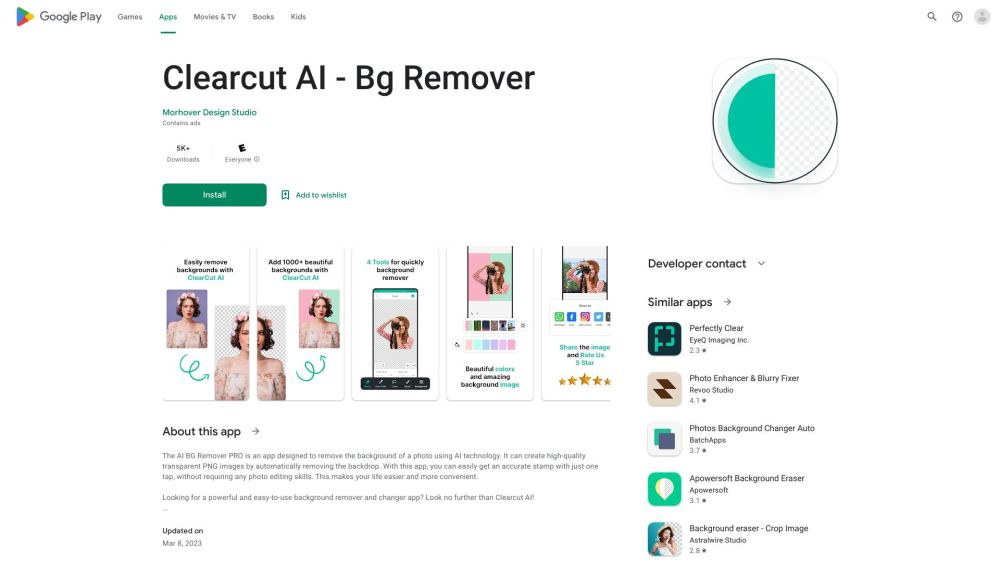Key Features From Clearcut AI
Precision-driven AI technology
Experience unparalleled accuracy in background removal thanks to Clearcut AI's state-of-the-art artificial intelligence. Every detail is preserved, ensuring your subject remains crisp and vibrant.
Intuitive design for smooth navigation
The platform boasts a straightforward interface that makes editing accessible even to beginners. With just a few clicks, users can achieve professional-quality results without needing extensive technical knowledge.
Instant previews of transformations
Before finalizing any changes, enjoy real-time previews of how your new background looks alongside your original subject. This feature allows for quick adjustments and ensures satisfaction before saving.
Flexible export options
Once satisfied with your edits, download your masterpiece in multiple formats such as JPEG, PNG, or GIF. Compatibility across different platforms guarantees versatility in usage.
Clearcut AI's Practical Applications
Enhancing online store visuals
E-commerce businesses benefit greatly from Clearcut AI by presenting products against clean, appealing backgrounds that capture customer attention.
Polishing personal profiles
Whether updating LinkedIn or social media accounts, this tool helps create polished profile pictures by removing distracting elements behind you.
Boosting engagement on social feeds
Stand out among peers by customizing post backgrounds according to themes or seasons, making content more engaging and visually striking.
Supporting creative projects
Designers find immense value in Clearcut AI when preparing collages, advertisements, or promotional materials requiring intricate compositing work.