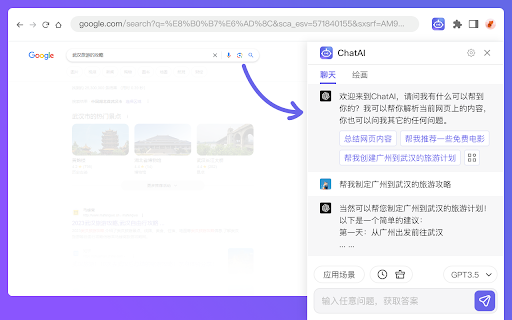
What is ChatYY - Chrome Extension: AI Assistant?
ChatYY - Chrome Extension is a powerful AI assistant that is designed to assist you with all your tasks. It is a user-friendly and convenient tool that can make your browsing experience more efficient and productive.
How to use ChatYY - Chrome Extension?
Using ChatYY - Chrome Extension is incredibly easy. Just follow these simple steps:
- Open a webpage and press Cmd+M or Ctrl+M to activate ChatYY.
- Select any word on the webpage to get instant explanations or translations.
- Explore the preset chat topics provided by ChatYY for inspiration.
- Summarize lengthy YouTube videos within seconds using the extension.