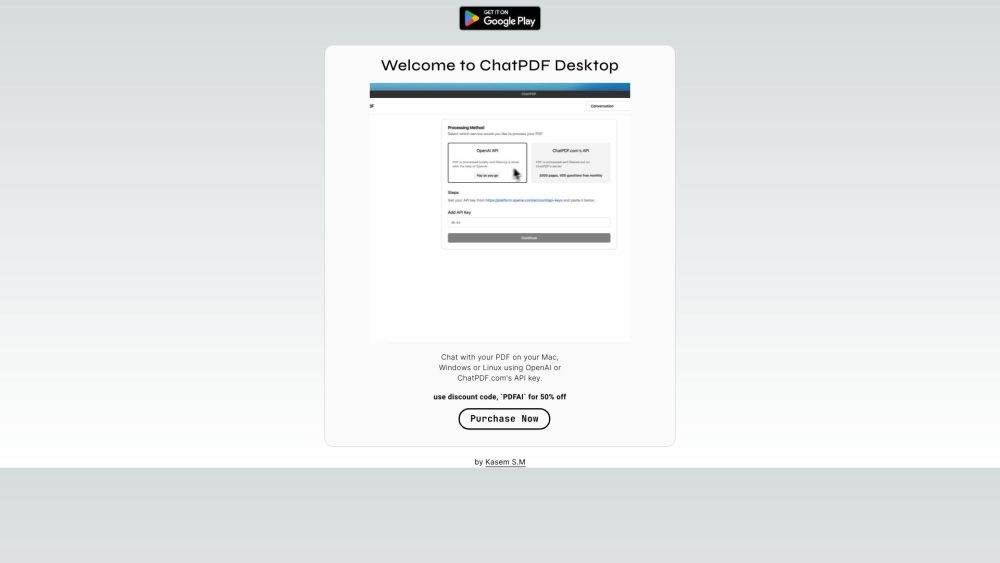
What is ChatPDF?
ChatPDF is a desktop-based application that allows users to interact with PDF documents using the power of artificial intelligence. With ChatPDF, users can chat with PDFs using either their OpenAPI key or the API key provided by ChatPDF.com. This innovative tool transforms the way we engage with PDFs, making it more intuitive and efficient.
How to use ChatPDF?
Using ChatPDF is incredibly simple. All you need to do is install the desktop version of ChatPDF on your Mac, Windows, or Linux system. Once installed, log in using either your OpenAPI key or the API key provided by ChatPDF.com. This seamless integration allows you to harness the full potential of ChatPDF and enhance your PDF experience.