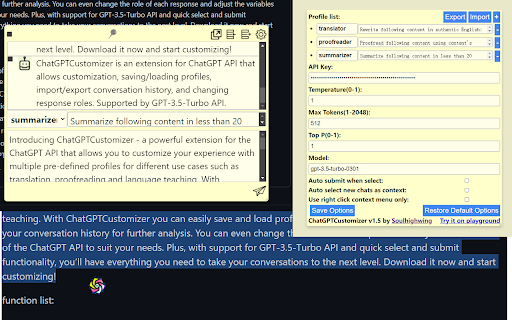
What is ChatGPTCustomizer ai chrome extension?
Introducing ChatGPTCustomizer - Chrome Extension, an efficient AI tool designed to enhance your ChatGPT conversations. With this powerful extension, you can now customize your interactions with ease and efficiency.
How to use ChatGPTCustomizer ai chrome extension?
To get started with ChatGPTCustomizer - Chrome Extension, simply download and install the extension. Once installed, you can begin customizing your ChatGPT interactions in a few simple steps. Save and load profiles, import/export conversation history, adjust response roles, and modify API variables to tailor your ChatGPT experience according to your specific needs.