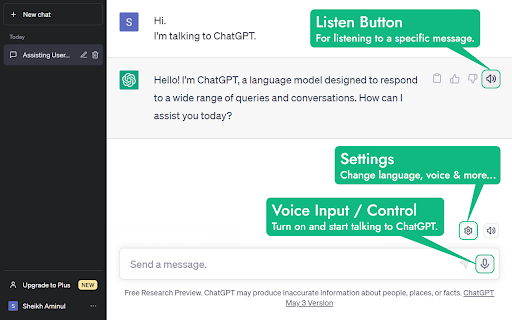
What is ChatGPT Voice Extension?
The ChatGPT Voice Extension is a powerful Chrome add-on that integrates advanced voice control capabilities into the popular ChatGPT platform. It allows users to interact seamlessly with ChatGPT using their voice, making communication more intuitive and accessible in multiple languages.
How to use ChatGPT Voice Extension?
To start using this extension, simply install it from the Chrome Web Store. Once installed, customize your voice preferences and begin interacting with ChatGPT through voice commands for an enhanced user experience.