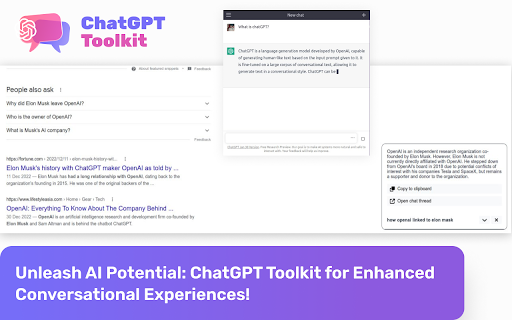
What is ChatGPT Toolkit?
ChatGPT Toolkit is a powerful Chrome extension designed to supercharge your online conversations with advanced AI capabilities. Seamlessly integrated into your browser, it brings the intelligence of AI directly to your fingertips, enabling smarter, faster, and more engaging interactions across websites and platforms.
How to use ChatGPT Toolkit?
Getting started is simple: install the extension from the Chrome Web Store, then launch the AI assistant instantly via the popup window, right-click context menu, or by typing 'gpt' directly in the address bar to generate smart responses on demand—no switching tabs or losing focus.